Sysmon
THM Room https://tryhackme.com/room/sysmon
-
Complete the prerequisites listed above and jump into task 2.
No Answer
-
Read the above and become familiar with the Sysmon Event IDs.
no Answer.
-
Deploy the machine and start Sysmon.
No ANswer.
-
Read the above and practice filtering events.
No Answer.
-
How many event ID 3 events are in C:\Users\THM-Analyst\Desktop\Scenarios\Practice\Filtering.evtx?
We need to use the filter '*/System/EventID=3' and count the result with the Measure-Object function in Powershell :
PS C:\Users\THM-Analyst\Desktop\Tools\Sysmon> Get-WinEvent -Path C:\Users\THM-Analyst\Desktop\Scenarios\Practice\Filtering.evtx -FilterXPath '*/System/EventID=3' | Measure-Object
Count : 73591
Average :
[...]
Answer : 73,591
-
What is the UTC time created of the first network event in C:\Users\THM-Analyst\Desktop\Scenarios\Practice\Filtering.evtx?
We need to search for the 1st event (-Oldest) of EventID=3 :
PS C:\Users\THM-Analyst\Desktop\Tools\Sysmon> Get-WinEvent -Path C:\Users\THM-Analyst\Desktop\Scenarios\Practice\Filtering.evtx -FilterXPath '*/System/EventID=3'-Oldest -MaxEvents 1 | fl
TimeCreated : 1/6/2021 1:35:52 AM
ProviderName : Microsoft-Windows-Sysmon
Id : 3
Message : Network connection detected:
RuleName: RDP
UtcTime: 2021-01-06 01:35:50.464
ProcessGuid: {6cd1ea62-b76c-5fef-1100-00000000f500}
ProcessId: 920
Image: C:\Windows\System32\svchost.exe
User: NT AUTHORITY\NETWORK SERVICE
Protocol: tcp
Initiated: false
SourceIsIpv6: false
SourceIp: 95.141.198.234
SourceHostname: -
SourcePort: 20032
SourcePortName: -
DestinationIsIpv6: false
DestinationIp: 10.10.98.207
DestinationHostname: THM-SOC-DC01.thm.soc
DestinationPort: 3389
DestinationPortName: ms-wbt-server
Answer : 2021-01-06 01:35:50.464
-
Read the above and practice hunting Metasploit with the provided event file.
Some commands i tried :
PS C:\Users\THM-Analyst\Desktop\Tools\Sysmon> Get-WinEvent -Path C:\Users\THM-Analyst\Desktop\Scenarios\Practice\Hunting_Metasploit.evtx -FilterXPath '*/System/EventID=3 and */EventData/Data[@Name="DestinationPort"] and */EventData/Data=4444'
ProviderName: Microsoft-Windows-Sysmon
TimeCreated Id LevelDisplayName Message
----------- -- ---------------- -------
1/5/2021 2:21:32 AM 3 Information Network connection detected:...
PS C:\Users\THM-Analyst\Desktop\Tools\Sysmon> Get-WinEvent -Path C:\Users\THM-Analyst\Desktop\Scenarios\Practice\Hunting_Metasploit.evtx -FilterXPath '*/EventData/Data=4444'
ProviderName: Microsoft-Windows-Sysmon
TimeCreated Id LevelDisplayName Message
----------- -- ---------------- -------
1/5/2021 2:21:32 AM 3 Information Network connection detected:...
1/5/2021 1:58:26 AM 1 Information Process Create:...
PS C:\Users\THM-Analyst\Desktop\Tools\Sysmon> Get-WinEvent -Path C:\Users\THM-Analyst\Desktop\Scenarios\Practice\Hunting_Metasploit.evtx -FilterXPath '*/System/EventID=3 and */EventData/Data[@Name="DestinationPort"] and */EventData/Data=5555'
ProviderName: Microsoft-Windows-Sysmon
TimeCreated Id LevelDisplayName Message
----------- -- ---------------- -------
1/5/2021 2:21:32 AM 3 Information Network connection detected:...
No Answer.
-
Read the above and practice detecting Mimikatz with the provided evtx.
PS C:\Windows\system32> Get-WinEvent -Path "C:\Users\THM-Analyst\Desktop\Scenarios\Practice\Hunting_Mimikatz.evtx" -FilterXPath '*/System/EventID=10 and */EventData/Data[@Name="TargetImage"] and */EventData/Data="C:\Windows\system32\lsass.exe"' | fl
TimeCreated : 1/5/2021 3:22:52 AM
ProviderName : Microsoft-Windows-Sysmon
Id : 10
Message : Process accessed:
RuleName: -
UtcTime: 2021-01-05 03:22:52.581
SourceProcessGUID: {6cd1ea62-db8c-5ff3-8b07-00000000f500}
SourceProcessId: 3604
SourceThreadId: 4292
SourceImage: C:\Users\THM-Threat\Downloads\mimikatz.exe
TargetProcessGUID: {6cd1ea62-b769-5fef-0c00-00000000f500}
TargetProcessId: 744
TargetImage: C:\Windows\system32\lsass.exe
GrantedAccess: 0x1010
CallTrace: C:\Windows\SYSTEM32\ntdll.dll+9f644|C:\Windows\System32\KERNELBASE.dll+212ae|C:\Users\THM-Thr
eat\Downloads\mimikatz.exe+bcbda|C:\Users\THM-Threat\Downloads\mimikatz.exe+bcfb1|C:\Users\THM-Threat\Do
wnloads\mimikatz.exe+bcb19|C:\Users\THM-Threat\Downloads\mimikatz.exe+84f28|C:\Users\THM-Threat\Download
s\mimikatz.exe+84d60|C:\Users\THM-Threat\Downloads\mimikatz.exe+84a93|C:\Users\THM-Threat\Downloads\mimi
katz.exe+c39a9|C:\Windows\System32\KERNEL32.DLL+17974|C:\Windows\SYSTEM32\ntdll.dll+5a0b1
No Answer.
- Read the Above and practice hunting rats and C2 servers with back connect ports.
PS C:\Windows\system32> Get-WinEvent -Path C:\Users\THM-Analyst\Desktop\Scenarios\Practice\Hunting_Rats.evtx -FilterXPath '*/System/EventID=3 and */EventData/Data[@Name="DestinationPort"] and */EventData/Data=8080' -MaxEvents 1 | fl
TimeCreated : 1/5/2021 4:44:35 AM
ProviderName : Microsoft-Windows-Sysmon
Id : 3
Message : Network connection detected:
RuleName: -
UtcTime: 2021-01-05 04:44:33.963
ProcessGuid: {6cd1ea62-ed72-5ff3-c107-00000000f500}
ProcessId: 6200
Image: C:\Users\THM-Threat\Downloads\bigbadrat.exe
User: THM\THM-Threat
Protocol: tcp
Initiated: true
SourceIsIpv6: false
SourceIp: 10.10.98.207
SourceHostname: THM-SOC-DC01.thm.soc
SourcePort: 52859
SourcePortName: -
DestinationIsIpv6: false
DestinationIp: 10.13.4.34
DestinationHostname: ip-10-13-4-34.eu-west-1.compute.internal
DestinationPort: 8080
DestinationPortName: -
No Answer
-
Read the above and practice hunting persistence techniques. along...
First we need to check EventID possible like file created (EventID 11) or registry event (EventID 12/13/14). And with the help of Get-WinEvent :
PS C:\Windows\system32> Get-WinEvent -Path C:\Users\THM-Analyst\Desktop\Scenarios\Practice\T1023.evtx -FilterXPath '*/System/EventID=11 and */EventData/Data[@Name="RuleName"] and */EventData/Data="T1023"'
ProviderName: Microsoft-Windows-Sysmon
TimeCreated Id LevelDisplayName Message
----------- -- ---------------- -------
12/21/2020 5:50:27 PM 11 Information File created:...
12/21/2020 5:50:27 PM 11 Information File created:...
PS C:\Windows\system32> Get-WinEvent -Path C:\Users\THM-Analyst\Desktop\Scenarios\Practice\T1023.evtx -FilterXPath '*/System/EventID=11 and */EventData/Data[@Name="RuleName"] and */EventData/Data="T1023"' -MaxEvents 1 | fl
TimeCreated : 12/21/2020 5:50:27 PM
ProviderName : Microsoft-Windows-Sysmon
Id : 11
Message : File created:
RuleName: T1023
UtcTime: 2020-12-21 17:50:27.760
ProcessGuid: {b79b1e30-e015-5fe0-4408-00000000f500}
ProcessId: 6736
Image: C:\Windows\system32\notepad.exe
TargetFilename: C:\Users\THM-Threat\AppData\Roaming\Microsoft\Windows\Start Menu\Programs\Startup\persist.exe
CreationUtcTime: 2020-12-21 17:50:27.682
For the registry example, we need to set up the RuleName to "T1060,RunKey", the name from the TargetObjet in the RuleGroup and tkae EventId for registry like 13.
PS C:\Windows\system32> Get-WinEvent -Path C:\Users\THM-Analyst\Desktop\Scenarios\Practice\T1060.evtx -FilterXPath '*/System/EventID=13 and */EventData/Data[@Name="RuleName"] and */EventData/Data="T1060,RunKey"'
ProviderName: Microsoft-Windows-Sysmon
TimeCreated Id LevelDisplayName Message
----------- -- ---------------- -------
12/21/2020 7:44:33 PM 13 Information Registry value set:...
12/21/2020 7:44:22 PM 13 Information Registry value set:...
12/21/2020 7:44:15 PM 13 Information Registry value set:...
12/21/2020 7:43:57 PM 13 Information Registry value set:...
12/21/2020 7:43:48 PM 13 Information Registry value set:...
PS C:\Windows\system32> Get-WinEvent -Path C:\Users\THM-Analyst\Desktop\Scenarios\Practice\T1060.evtx -FilterXPath '*/System/EventID=13 and */EventData/Data[@Name="RuleName"] and */EventData/Data="T1060,RunKey"' -MaxEvents 1 | fl
TimeCreated : 12/21/2020 7:44:33 PM
ProviderName : Microsoft-Windows-Sysmon
Id : 13
Message : Registry value set:
RuleName: T1060,RunKey
EventType: SetValue
UtcTime: 2020-12-21 19:44:33.887
ProcessGuid: {b79b1e30-f938-5fe0-7c08-00000000f500}
ProcessId: 1808
Image: C:\Windows\regedit.exe
TargetObject: HKLM\SOFTWARE\Microsoft\Windows\CurrentVersion\Run\Persistence
Details: %%windir%%\system32\malicious.exe
No Answer
- Read the above and practice detecting evasion techniques
To detecting Remote Threads, we'll use the EventID 8 :
PS C:\Windows\system32> Get-WinEvent -Path C:\Users\THM-Analyst\Desktop\Scenarios\Practice\Detecting_RemoteThreads.evtx -FilterXPath '*/System/EventID=8'
ProviderName: Microsoft-Windows-Sysmon
TimeCreated Id LevelDisplayName Message
----------- -- ---------------- -------
7/3/2019 8:39:30 PM 8 Information CreateRemoteThread detected:...
7/3/2019 8:39:30 PM 8 Information CreateRemoteThread detected:...
7/3/2019 8:39:30 PM 8 Information CreateRemoteThread detected:...
7/3/2019 8:39:30 PM 8 Information CreateRemoteThread detected:...
7/3/2019 8:39:30 PM 8 Information CreateRemoteThread detected:...
7/3/2019 8:39:30 PM 8 Information CreateRemoteThread detected:...
7/3/2019 8:39:30 PM 8 Information CreateRemoteThread detected:...
7/3/2019 8:39:30 PM 8 Information CreateRemoteThread detected:...
7/3/2019 8:39:30 PM 8 Information CreateRemoteThread detected:...
PS C:\Windows\system32> Get-WinEvent -Path C:\Users\THM-Analyst\Desktop\Scenarios\Practice\Detecting_RemoteThreads.evtx -FilterXPath '*/System/EventID=8' -MaxEvents 1 | fl
TimeCreated : 7/3/2019 8:39:30 PM
ProviderName : Microsoft-Windows-Sysmon
Id : 8
Message : CreateRemoteThread detected:
RuleName:
UtcTime: 2019-07-03 20:39:30.254
SourceProcessGuid: {365abb72-0c16-5d1d-0000-00108b721100}
SourceProcessId: 3092
SourceImage: C:\Windows\System32\WindowsPowerShell\v1.0\powershell.exe
TargetProcessGuid: {365abb72-1256-5d1d-0000-0010fb1a1b00}
TargetProcessId: 1632
TargetImage: C:\Windows\System32\notepad.exe
NewThreadId: 3148
StartAddress: 0x00540000
StartModule:
StartFunction:
No Answer.
-------------------
What is the full registry key of the USB device calling svchost.exe in Investigation 1?
Registry is EventID 12/13/14 so let's take a look at those ID's ! EventID 12 and 14 return "no event found" but got lucky with EventID 13 :
PS C:\Windows\system32> Get-WinEvent -Path C:\Users\THM-Analyst\Desktop\Scenarios\Investigations\Investigation-1.evtx -FilterXPath '*/System/EventID=13' | fl
TimeCreated : 3/6/2018 6:57:51 AM
ProviderName : Microsoft-Windows-Sysmon
Id : 13
Message : Registry value set:
RuleName: SetValue
EventType: 2018-03-06 06:57:51.007
UtcTime: {2ca4c7ef-396e-5a9e-0000-001007c50000}
ProcessGuid: 616
ProcessId: 0
Image: HKLM\System\CurrentControlSet\Enum\WpdBusEnumRoot\UMB\2&37c186b&0&STORAGE#VOLUME#_??_USBSTOR#DISK&VEN_SANDISK&PROD_U3_CR
UZER_MICRO&REV_8.01#4054910EF19005B3&0#\FriendlyName
TargetObject: U
Details: %8
Answer : HKLM\System\CurrentControlSet\Enum\WpdBusEnumRoot\UMB\2&37c186b&0&STORAGE#VOLUME#_??_USBSTOR#DISK&VEN_SANDISK&PROD_U3_CR UZER_MICRO&REV_8.01#4054910EF19005B3&0#\FriendlyName
-
What is the device name when being called by RawAccessRead in Investigation 1?
Googling the RawAccessRead EventID 9 :
PS C:\Windows\system32> Get-WinEvent -Path C:\Users\THM-Analyst\Desktop\Scenarios\Investigations\Investigation-1.evtx -FilterXPath '*/System/EventID=9' -MaxEvents 1 | fl
TimeCreated : 3/6/2018 6:57:51 AM
ProviderName : Microsoft-Windows-Sysmon
Id : 9
Message : RawAccessRead detected:
RuleName: 2018-03-06 06:57:51.070
UtcTime: {2ca4c7ef-396f-5a9e-0000-0010a06d0100}
ProcessGuid: 1388
ProcessId: 0
Image: \Device\HarddiskVolume3
Device: %6
Answer : \Device\HarddiskVolume3
-
What is the first exe the process executes in Investigation 1?
Process creation has EventId 1 and get the first event "-MaxEvents 1" :
PS C:\Windows\system32> Get-WinEvent -Path C:\Users\THM-Analyst\Desktop\Scenarios\Investigations\Investigation-1.evtx -FilterXPath '*/System/EventID=1' -MaxEvents 1 | fl
TimeCreated : 3/6/2018 6:57:51 AM
ProviderName : Microsoft-Windows-Sysmon
Id : 1
Message : Process Create:
RuleName: 2018-03-06 06:57:51.132
UtcTime: {2ca4c7ef-3bef-5a9e-0000-001081120e00}
ProcessGuid: 3348
ProcessId: 0
Image: 6.1.7600.16385 (win7_rtm.090713-1255)
FileVersion: Windows Calculator
Description: Microsoft® Windows® Operating System
Product: Microsoft Corporation
Company: calc.exe
OriginalFileName: C:\Windows\system32\
CommandLine: WIN-7JKBJEGBO38\q
CurrentDirectory: {2ca4c7ef-396f-5a9e-0000-002001500100}
User: 0x15001
LogonGuid: 1
LogonId: 0x0
TerminalSessionId: 0
IntegrityLevel: {2ca4c7ef-3bef-5a9e-0000-0010a5110e00}
Hashes: 4024
ParentProcessGuid: C:\Windows\System32\rundll32.exe
ParentProcessId: 0
ParentImage: %21
ParentCommandLine: %22
Answer : rundll32.exe
Investigation 2
-------------------
I firstly tried EventID 3 and got the second part of the answers for investigation 2. Then after opened the log in event viewer i realised that a second interesting EventID was triggered : EventID 1 :
PS C:\Users\THM-Analyst> Get-WinEvent -Path C:\Users\THM-Analyst\Desktop\Scenarios\Investigations\Investigation-2.evtx -FilterXPath '*/System/EventID=1' | fl
TimeCreated : 6/15/2019 7:14:32 AM
ProviderName : Microsoft-Windows-Sysmon
Id : 1
Message : Process Create:
RuleName:
UtcTime: 2019-06-15 07:14:32.622
ProcessGuid: {365abb72-9ad8-5d04-0000-0010c08c1000}
ProcessId: 3892
Image: C:\Windows\System32\dllhost.exe
[...]
TimeCreated : 6/15/2019 7:13:42 AM
ProviderName : Microsoft-Windows-Sysmon
Id : 1
Message : Process Create:
RuleName:
UtcTime: 2019-06-15 07:13:42.278
ProcessGuid: {365abb72-9aa6-5d04-0000-00109c850f00}
ProcessId: 652
Image: C:\Windows\System32\mshta.exe
FileVersion: 11.00.9600.16428 (winblue_gdr.131013-1700)
Description: Microsoft (R) HTML Application host
Product: Internet Explorer
Company: Microsoft Corporation
OriginalFileName: "C:\Windows\System32\mshta.exe" "C:\Users\IEUser\AppData\Local\Microsoft\Windows\Temporary Internet
Files\Content.IE5\S97WTYG7\update.hta"
CommandLine: C:\Users\IEUser\Desktop\
CurrentDirectory: IEWIN7\IEUser
User: {365abb72-98e4-5d04-0000-0020a4350100}
LogonGuid: 0x135a4
LogonId: 0x1
TerminalSessionId: 0
IntegrityLevel: SHA1=D4F0397F83083E1C6FB0894187CC72AEBCF2F34F,MD5=ABDFC692D9FE43E2BA8FE6CB5A8CB95A,SHA256=949485BA939953642714A
E6831D7DCB261691CAC7CBB8C1A9220333801F60820,IMPHASH=00B1859A95A316FD37DFF4210480907A
Hashes: {365abb72-9972-5d04-0000-0010f0490c00}
ParentProcessGuid: 3660
ParentProcessId: 0
ParentImage: "C:\Program Files\Internet Explorer\iexplore.exe" C:\Users\IEUser\Downloads\update.html
ParentCommandLine: %22
-
What is the full path of the payload in Investigation 2?
Answer : C:\Users\IEUser\AppData\Local\Microsoft\Windows\Temporary Internet Files\Content.IE5\S97WTYG7\update.hta
-
What is the full path of the file the payload masked itself as in Investigation 2?
Answer :C:\Users\IEUser\Downloads\update.html
-
What signed binary executed the payload in Investigation 2?
PS C:\Windows\system32> Get-WinEvent -Path C:\Users\THM-Analyst\Desktop\Scenarios\Investigations\Investigation-2.evtx -FilterXPath '*/System/EventID=3' | fl
TimeCreated : 6/15/2019 7:13:44 AM
ProviderName : Microsoft-Windows-Sysmon
Id : 3
Message : Network connection detected:
RuleName:
UtcTime: 2019-06-15 07:13:42.577
ProcessGuid: {365abb72-9aa6-5d04-0000-00109c850f00}
ProcessId: 652
Image: C:\Windows\System32\mshta.exe
User: IEWIN7\IEUser
Protocol: tcp
Initiated: true
SourceIsIpv6: false
SourceIp: 10.0.2.13
SourceHostname: IEWIN7
SourcePort: 49159
SourcePortName:
DestinationIsIpv6: false
DestinationIp: 10.0.2.18
DestinationHostname:
DestinationPort: 4443
DestinationPortName:
Answer :C:\Windows\System32\mshta.exe
-
What is the IP of the adversary in Investigation 2?
Answer : 10.0.2.18
-
What back connect port is used in Investigation 2?
Answer : 4443
Investigation 3.1
---------------------
-
What is the IP of the suspected adversary in Investigation 3.1?
C2 server hit in my mind for EventID 3 :
PS C:\Users\THM-Analyst> Get-WinEvent -Path C:\Users\THM-Analyst\Desktop\Scenarios\Investigations\Investigation-3.1.evtx -FilterXPath '*/System/EventID=3' -MaxEvents 1| fl
TimeCreated : 2/12/2018 9:15:59 AM
ProviderName : Microsoft-Windows-Sysmon
Id : 3
Message : Network connection detected:
RuleName: 2018-02-12 09:15:58.664
UtcTime: {b231f4ab-5a53-5a81-0000-0010c752ef01}
ProcessGuid: 12224
ProcessId: 0
Image: DESKTOP-O153T4R\q
User: tcp
Protocol: true
Initiated: false
SourceIsIpv6: 172.16.199.179
SourceIp: DESKTOP-O153T4R.localdomain
SourceHostname: 54923
SourcePort: 0
SourcePortName: false
DestinationIsIpv6: 172.30.1.253
DestinationIp: empirec2
DestinationHostname: 80
DestinationPort: 0
DestinationPortName: %18
Answer : 172.30.1.253
-
What is the hostname of the affected endpoint in Investigation 3.1?
Answer : DESKTOP-O153T4R
-
What is the hostname of the C2 server connecting to the endpoint in Investigation 3.1?
Answer : empirec2
-
Where in the registry was the payload stored in Investigation 3.1?
Looking for registry event with EventID 12/13/14 :
PS C:\Users\THM-Analyst> Get-WinEvent -Path C:\Users\THM-Analyst\Desktop\Scenarios\Investigations\Investigation-3.1.evtx -FilterXPath '*/System/EventID=13' -MaxEvents 1| fl
TimeCreated : 2/12/2018 9:15:57 AM
ProviderName : Microsoft-Windows-Sysmon
Id : 13
Message : Registry value set:
RuleName: SetValue
EventType: 2018-02-12 09:15:57.046
UtcTime: {b231f4ab-5a53-5a81-0000-0010c752ef01}
ProcessGuid: 12224
ProcessId: 0
Image: HKLM\SOFTWARE\Microsoft\Windows NT\CurrentVersion\Image File Execution Options\sethc.exe\Debugger
TargetObject: "C:\Windows\System32\WindowsPowerShell\v1.0\powershell.exe" -c "$x=$((gp HKLM:Software\Microsoft\Network
debug).debug);start -Win Hidden -A \"-enc $x\" powershell";exit;
Details: %8
Answer : HKLM\SOFTWARE\Microsoft\Network\debug
-
What PowerShell launch code was used to launch the payload in Investigation 3.1?
PS C:\Users\THM-Analyst> Get-WinEvent -Path C:\Users\THM-Analyst\Desktop\Scenarios\Investigations\Investigation-3.1.evtx -FilterXPath '*/System/EventID=13' -MaxEvents 1| fl
TimeCreated : 2/12/2018 9:15:57 AM
ProviderName : Microsoft-Windows-Sysmon
Id : 13
Message : Registry value set:
RuleName: SetValue
EventType: 2018-02-12 09:15:57.046
UtcTime: {b231f4ab-5a53-5a81-0000-0010c752ef01}
ProcessGuid: 12224
ProcessId: 0
Image: HKLM\SOFTWARE\Microsoft\Windows NT\CurrentVersion\Image File Execution Options\sethc.exe\Debugger
TargetObject: "C:\Windows\System32\WindowsPowerShell\v1.0\powershell.exe" -c "$x=$((gp HKLM:Software\Microsoft\Network
debug).debug);start -Win Hidden -A \"-enc $x\" powershell";exit;
Details: %8
Answer : "C:\Windows\System32\WindowsPowerShell\v1.0\powershell.exe" -c "$x=$((gp HKLM:Software\Microsoft\Network debug).debug);start -Win Hidden -A \"-enc $x\" powershell";exit;
Investigation 3.2
----------------------
-
What is the IP of the adversary in Investigation 3.2?
After looking at event viewer :
PS C:\Users\THM-Analyst> Get-WinEvent -Path C:\Users\THM-Analyst\Desktop\Scenarios\Investigations\Investigation-3.2.evtx -FilterXPath '*/System/EventID=3' | fl
TimeCreated : 2/5/2018 7:08:55 AM
ProviderName : Microsoft-Windows-Sysmon
Id : 3
Message : Network connection detected:
RuleName: 2018-02-05 07:08:53.923
UtcTime: {b231f4ab-f2e9-5a77-0000-0010cb670802}
ProcessGuid: 11020
ProcessId: 0
Image: DESKTOP-O153T4R\q
User: tcp
Protocol: true
Initiated: false
SourceIsIpv6: 172.168.103.167
SourceIp: DESKTOP-O153T4R.SSG-350M
SourceHostname: 52984
SourcePort: 0
SourcePortName: false
DestinationIsIpv6: 172.168.103.188
DestinationIp: ACA867BC.ipt.aol.com
DestinationHostname: 80
DestinationPort: 0
DestinationPortName: %18
Answer : 172.168.103.188
-
What is the full path of the payload location in Investigation 3.2?
PS C:\Users\THM-Analyst> Get-WinEvent -Path C:\Users\THM-Analyst\Desktop\Scenarios\Investigations\Investigation-3.2.evtx -FilterXPath '*/System/EventID=1' | fl
TimeCreated : 2/5/2018 7:08:53 AM
[...]
TimeCreated : 2/5/2018 7:08:53 AM
ProviderName : Microsoft-Windows-Sysmon
Id : 1
Message : Process Create:
RuleName: 2018-02-05 07:08:53.750
UtcTime: {b231f4ab-0305-5a78-0000-00101b276402}
ProcessGuid: 8992
ProcessId: 0
Image: 10.0.16299.15 (WinBuild.160101.0800)
FileVersion: Task Scheduler Configuration Tool
Description: Microsoft® Windows® Operating System
Product: Microsoft Corporation
Company: "C:\WINDOWS\system32\schtasks.exe" /Create /F /SC DAILY /ST 09:00 /TN Updater /TR
"C:\Windows\System32\WindowsPowerShell\v1.0\powershell.exe -NonI -W hidden -c \"IEX
([Text.Encoding]::UNICODE.GetString([Convert]::FromBase64String($(cmd /c ''more < c:\users\q\AppData:blah.txt'''))))\""
OriginalFileName: C:\Users\q\
CommandLine: DESKTOP-O153T4R\q
CurrentDirectory: {b231f4ab-a303-5a66-0000-002087720500}
User: 0x57287
LogonGuid: 1
LogonId: 0x0
TerminalSessionId: 0
IntegrityLevel: {b231f4ab-f2e9-5a77-0000-0010cb670802}
Hashes: 11020
ParentProcessGuid: C:\Windows\System32\WindowsPowerShell\v1.0\powershell.exe
ParentProcessId: 0
ParentImage: %21
ParentCommandLine: %22
TimeCreated : 2/5/2018 7:08:53 AM
[...]
Answer : c:\users\q\AppData:blah.txt
-
What was the full command used to create the scheduled task in Investigation 3.2?
Answer : "C:\WINDOWS\system32\schtasks.exe" /Create /F /SC DAILY /ST 09:00 /TN Updater /TR "C:\Windows\System32\WindowsPowerShell\v1.0\powershell.exe -NonI -W hidden -c \"IEX ([Text.Encoding]::UNICODE.GetString([Convert]::FromBase64String($(cmd /c ''more < c:\users\q\AppData:blah.txt'''))))\""
-
What process was accessed by schtasks.exe that would be considered suspicious behavior in Investigation 3.2?
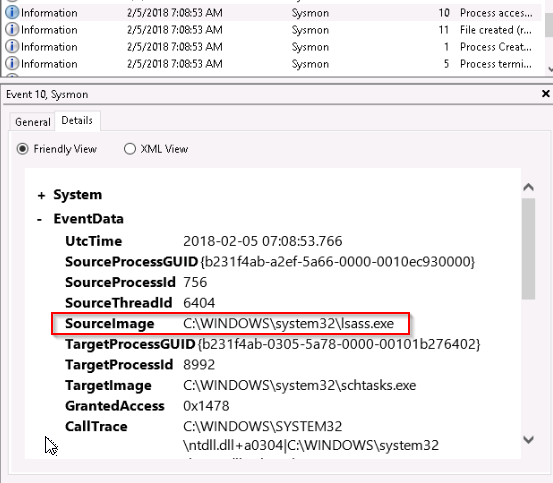
Answer : lsass.exe
Investigation 4
--------------------
-
What is the IP of the adversary in Investigation 4?
PS C:\Users\THM-Analyst> Get-WinEvent -Path C:\Users\THM-Analyst\Desktop\Scenarios\Investigations\Investigation-4.evtx -FilterXPath '*/System/EventID=3' | fl
[...]
TimeCreated : 2/14/2018 9:51:56 AM
ProviderName : Microsoft-Windows-Sysmon
Id : 3
Message : Network connection detected:
RuleName: 2018-02-14 09:51:55.108
UtcTime: {b231f4ab-03e3-5a84-0000-001082172a00}
ProcessGuid: 7412
ProcessId: 0
Image: NT AUTHORITY\SYSTEM
User: tcp
Protocol: true
Initiated: false
SourceIsIpv6: 172.16.199.179
SourceIp: DESKTOP-O153T4R.localdomain
SourceHostname: 49867
SourcePort: 0
SourcePortName: false
DestinationIsIpv6: 172.30.1.253
DestinationIp: empirec2
DestinationHostname: 80
DestinationPort: 0
DestinationPortName: %18
[...]
Answer : 172.30.1.253
-
What port is the adversary operating on in Investigation 4?
Answer : 80
-
What C2 is the adversary utilizing in Investigation 4?
Answer : empire